Auto-select last visited category in new advert creation form
This long awaited feature allows to "remember" the category that the user is currently browsing, and when he wants to post new advert the category he was browsing will be pre-selected in the form when posting new advert.
Setting
To set this feature on, go to: Components -> DJ-Classifieds -> Options -> Global tab -> scroll down to "Advert Specific Settings" and find "Auto-select visited category" setting and set it to "Yes". Then save the settings.
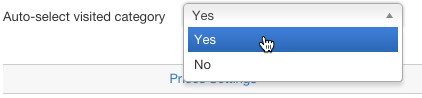
Effect
When the user is browsing the categories, browsing search results or visiting some specific advert when the "Auto-select visited category" feature is set to "Yes" when the "Post new ad" link is clicked (let it be menu link or User Menu link) the category will be pre-selected in add new advert form.
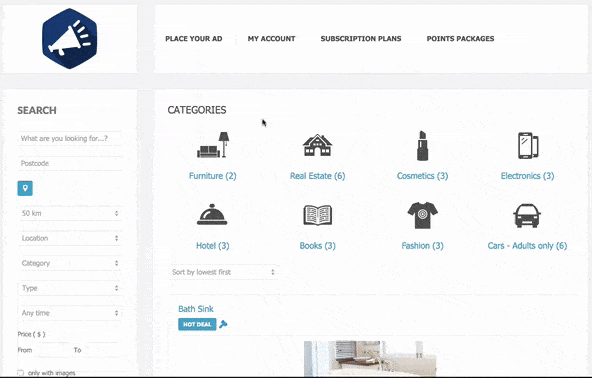
Please test the RC version and if any bugs found contact us via Help Desk or here in comments.
The stable version should be released within 1-2 weeks.
Related Articles
Display category images in adverts
It's better to use the category image in some types of classified ads web sites rather than the one default image. With this new parameter enabled all adverts that have no image uploaded will pull the category image instead! Open DJ-Classifieds ...Remember user's details when submitting new advert
This is a real time saver for users! The administrator can connect user profile fields with Category and Contact fields. This way, fields will be autocompleted with data that do not need to be entered each time users submit ads. So, in other words: ...How to select path for storing advert images
New parameters in images sections allow setting paths where uploaded DJ-Classifieds images will be stored. You can set paths for adverts, categories and profiles images. The uploaded images are split to different subfolders to avoid the problem with ...Add category
Now you can pass on to create a new category. Click on the Add Category button from the Control Panel, and you will be directed to the page: Short description New Name – enter the name of the category. Alias – enter alias Price – price for adding ads ...Show ad's modification date in advert details
You can display the date of a modification of an ad. It can be displayed in two places, below the date of publishing an ad. To display the date of modification go to Options>’ Advert details’ section of ’ Views ’ tab and in parameter ‘ show modified ...