Create category blog or table with preselected region
This way you can create specific menu items that display ads pre-filtered by the category and the region same time.
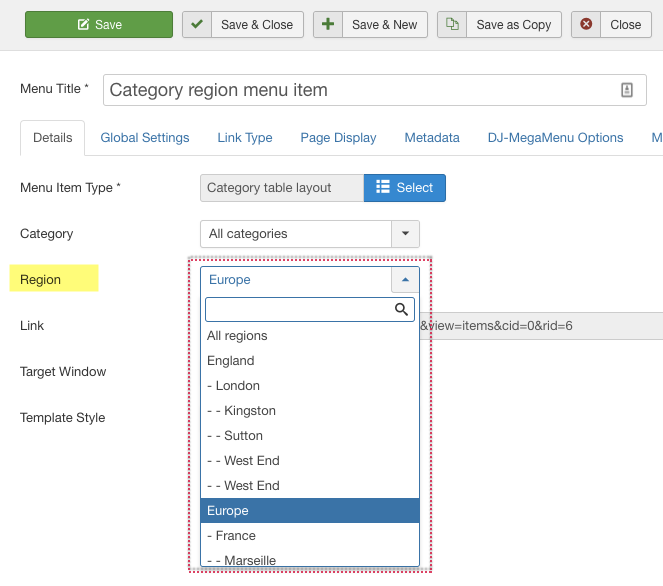
Related Articles
Display all locations/regions in one view
The regions tree component view lets you display all the locations/regions in one view, so you can show your users all the places where your website gets the adverts. These regions list is based on the locations created by the Administrator. Learn ...Import locations/regions manually
Learn how to import regions/locations to DJ-Classifieds When you need to have many locations/regions in your classifieds website it can be hard to add them one by one. This is why we created this tutorial on how to import all the locations at once ...Use location/region in URLs
If you want to have the location name in the URL, you can easily change it. This feature has a big positive impact on SEO, so it is recommended to set it per your needs. Important : Update from previous versions won’t change any existing URLs ...Locations
To create a new location, click on the Locations button from the Control Panel, then click New from the top right toolbar and you will be directed to the page: Short description: Name – enter the name of the location Alias - displayed in URL Type – ...Location/region module
The location module for DJ-Classifieds allows users to select the starting point location-wise for whole DJ-Classifieds driven website. Once the module is published, and users select the region, the further actions that will be taken will be filtered ...