Custom fields in search/filter module
We want to show you how to add a custom field in DJ-Classifieds and search for items using defined field. All custom fields can be visible in a single item view and DJ-Classifieds search box as well. Check our short tutorial and see how to do it.
Adding a new custom field
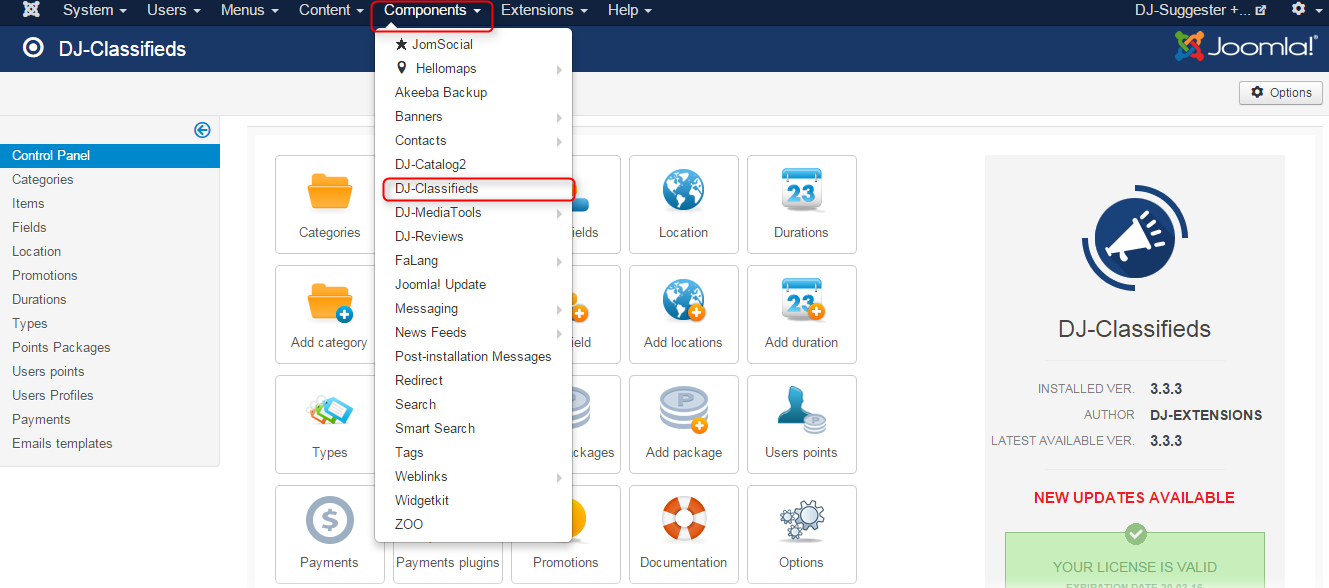
Choose the "Add field" option.
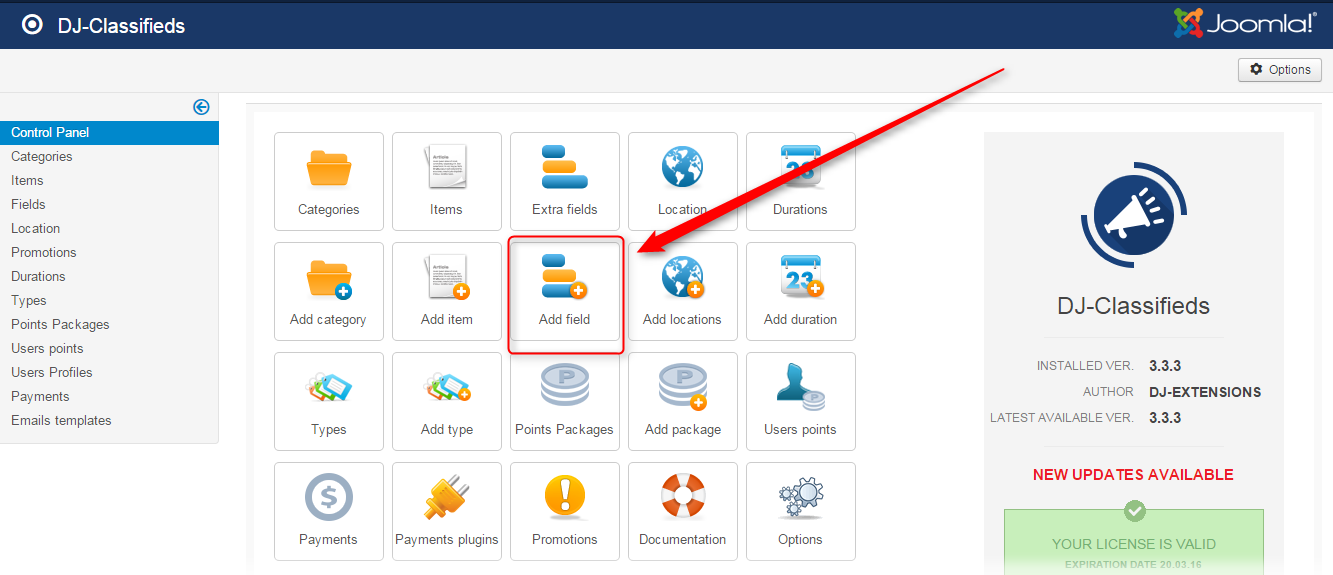
Now enter all the data for a new field.
You also need to assign the defined field to a DJ-Classifieds category. Go to "Category assignment" at the bottom and select the proper category.
= Now it's assigned to the "Latest ads" category.
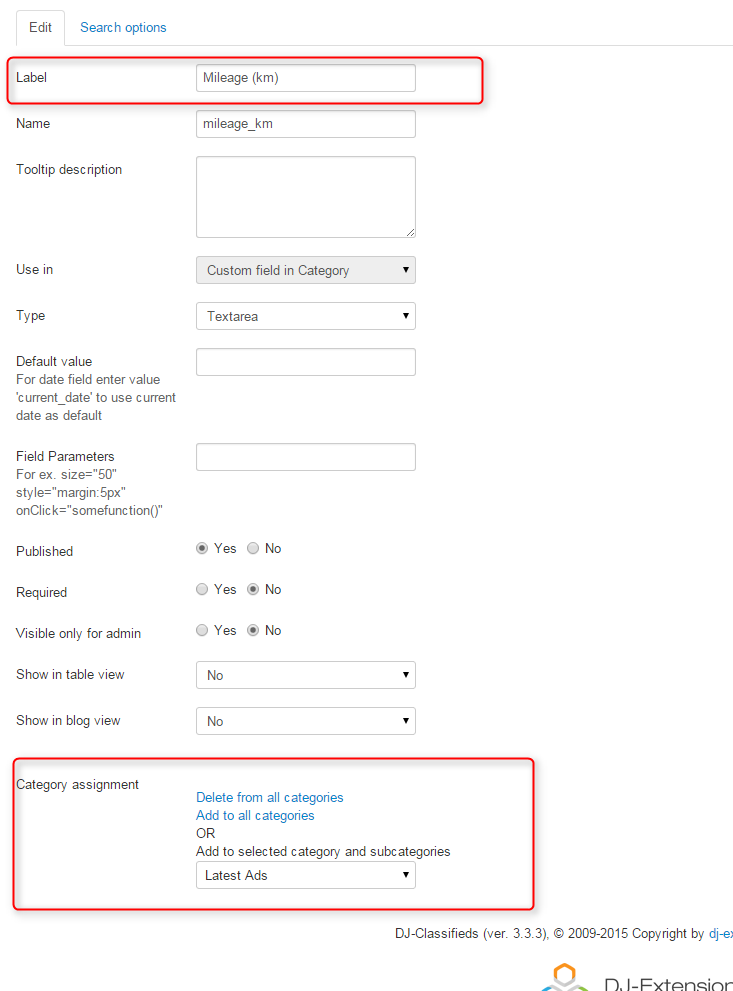
Open the "Search options" tab and set "Yes" if you want to enable this field in search module.
You can also set the search type from the list.
For our example, we will choose "Two select list Min-Max". It means that you'll be able to search by a value between the minimum and maximum.
You can also set a "Inputbox" and search by typing a value or choosing a "Checkbox with accordion" that will allow to mark and search from the defined value. Many options are available.
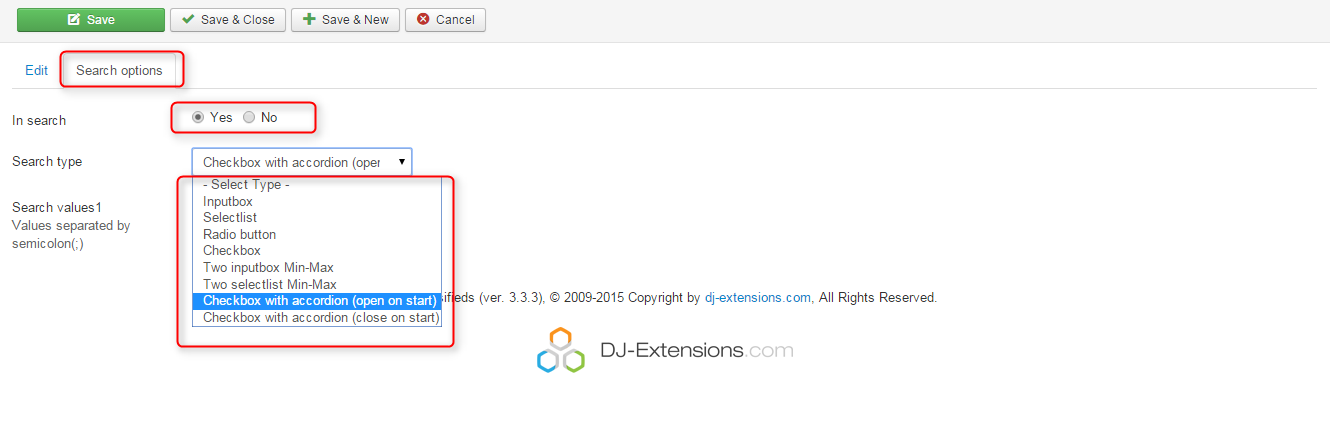
Adding a new item
Open "Items". Click "new" to add a new item.
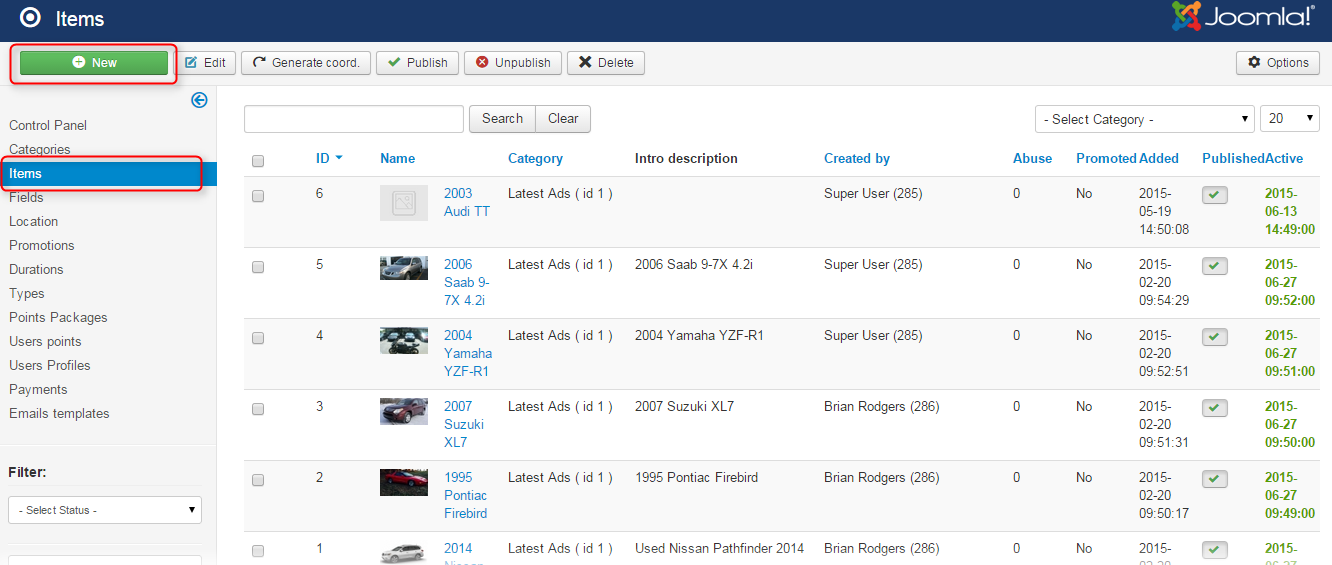
We are using the "2006 Saab 9-7x 4.2i" example. After filling out, all fields go to "Category and Custom Fields" tab. And set a value for a defined field.
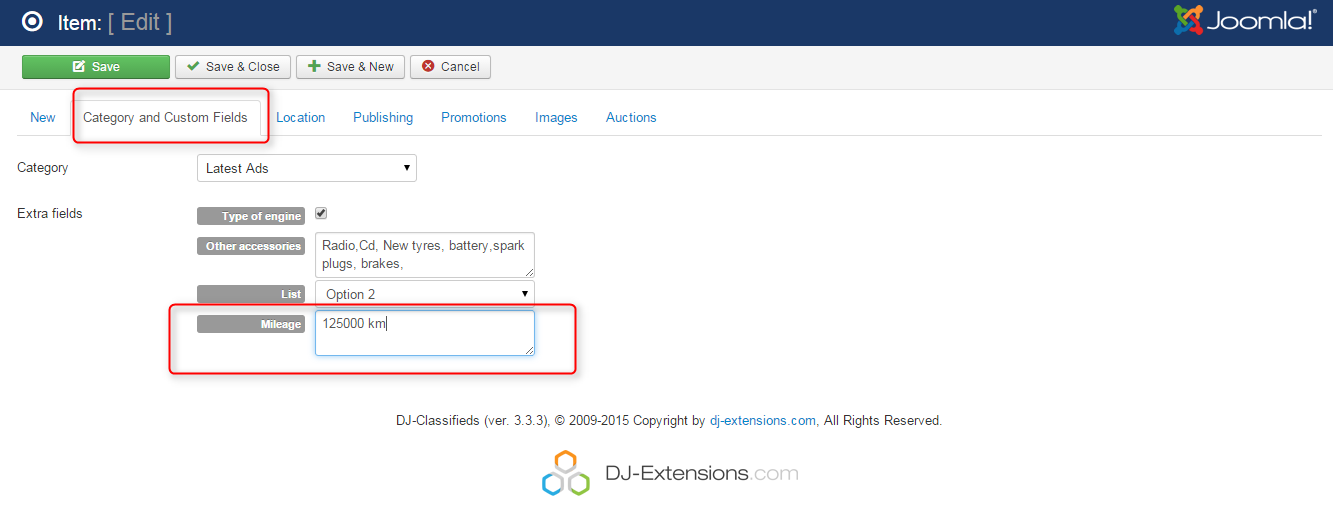
The final view
You can see now how it looks from the front. The "mileage" field is visible in the single item view.
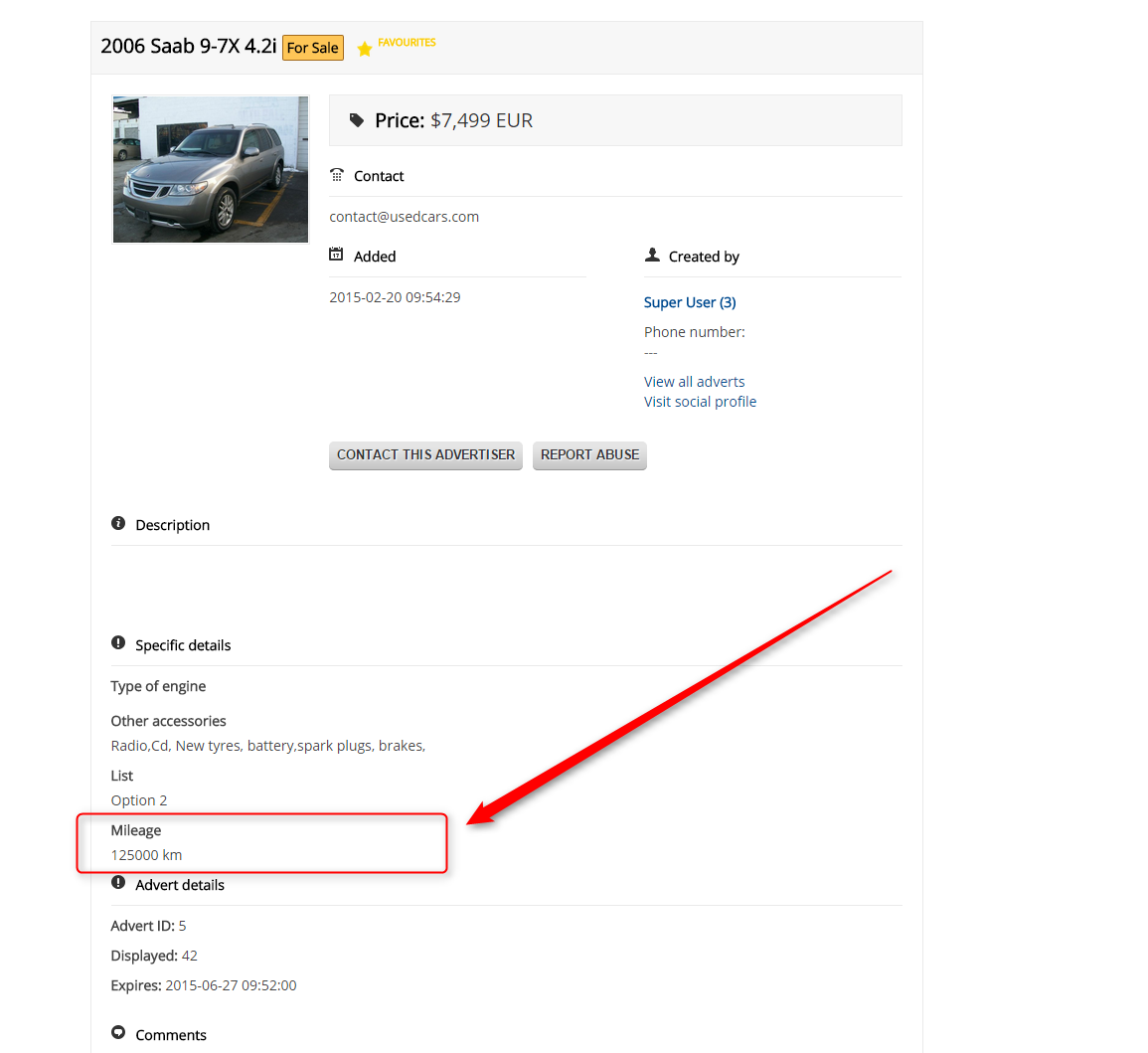
The "mileage" field is visible in DJ-Classifieds search. Now we can filter search results using values range.
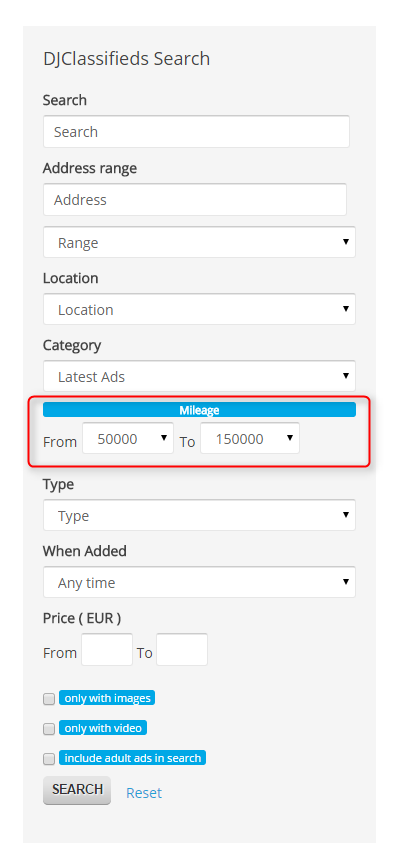
And the search result is our add.
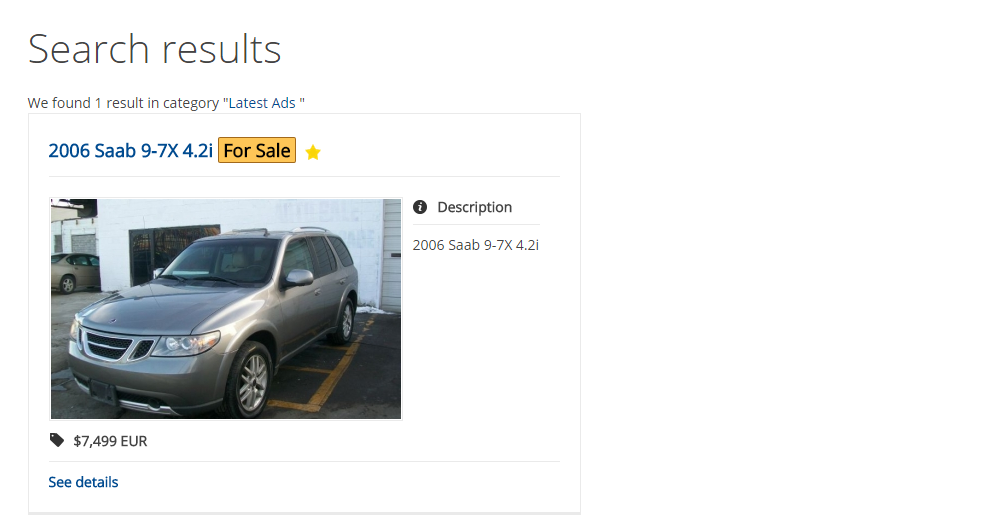
Related Articles
Always display extra fields for all categories in search/filter module
Suppose you have custom fields assigned to all categories you may want to always display in the Filters/Search Module. In this case, users' won't need to choose any category to reveal the custom fields applied to all categories. Settings: First, in ...How to change filter logic for checkboxes in search module
There is a new type of behaviour for the checkbox field in DJ-Classifieds custom fields. If you are using the search option for the field, you can select two or more fields, and in the results, you can see the ads that include all the selected ...How set a default search for all values in custom field
In DJ-Classifieds you can decide if you want to allow your users to find the items with predefined filters for custom fields or also give them the possibility to search by all custom fields' results. Once adding a new custom field, you provide the ...Display extra fields in Items module
Now you can display custom fields also in Items Module. This brings whole new possibilities for presenting your content. This can be controlled in every Items Module as well on each Extra Field settings. In Items module, you can select if the custom ...Extra/Custom fields in DJ-Classifieds
The DJ-Classifieds component allows assigning additional fields to the advert details from a certain category. Settings To create a custom field, click on the Extra Fields button from the Control Panel, then click New from the top right toolbar, and ...