GDPR Agreements in DJ-Catalog2 forms
How to enable GDPR Agreements
DJ-Catalog2 ver. 3.7.2 introduced additional form controls, making the component compliant with General Data Protection Regulation (GDPR). In this article, we would like to demonstrate how to configure those controls.
In DJ-Catalog2, there are two types of forms that collect personal data and which might oblige you to do enable required checkbox fields along with the information on why you need to collect user data and whether the user accepts your website's privacy policy:
- Ask about this product form.
- Cart form (Query or Checkout)
To enable agreement checkboxes, please enable "Privacy policy agreement" and "Data protection agreement" options (in the configuration of the DJ-Catalog2 component). This will reveal additional text area fields called "Agreement information," in which you can (but don't have to) enter your own information. If you leave information empty, the pre-defined language phrase will be used instead. The agreement information may contain HTML code in case you wanted it to display links, for example.
In the component, there are two individual sections regarding privacy policy and data protection: one for basic "Ask about this product form" and the other for Cart forms (common for queries and orders). They can be found in the "General settings" and "Cart" tabs, respectively.
Result
- Ask about this product.
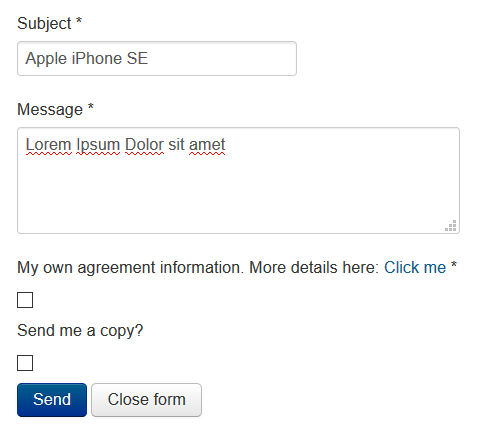
Checkout page
Proof/confirmation
Once the user sends the inquiry or submits the order, the administrator will receive a notification e-mail containing the proof that the user has selected the d agreement checkbox. Like on following example screen-shot:
When it comes to Cart Querries and Orders, the administrator may see whether the user agreed with your privacy policy and allowed you to process his personal data.
Related Articles
GDPR Agreements in DJ-Classifieds forms
DJ-Classifieds ver. 3.7.3 introduced additional form controls, which compliant with the General Data Protection Regulation (GDPR). In this article, we would like to demonstrate how to configure those controls. In DJ-Classifieds there are five types ...Integration with GDPR component
GDPR for Joomla! from Storjextensions is an essential tool that helps to have your website compliant with the EU GDPR law. DJ-Classifieds GDPR plugin allows you to store data from DJ-Classifieds forms in GDPR component: User registration Add advert ...Add videos to product in DJ-Catalog 3.8.0
The video support feature allows adding videos to DJ-Catalog2 products. Each DJ-Catalog2 product contains a “videos” tab, where users can add videos using the “upload videos” or “enter the video URL” option. There is also a third option available - ...Cookies in DJ-Catalog2
Here's the list of cookies used by DJ-Catalog2 if you want to include it on your list of cookies used on the website. This can be useful if you want to comply with the GDPR fully. Cookie Name Purpose Duration djc2cart quantities of products in the ...DJ-Catalog2 with multilanguage option using FaLang
NOTE: Falang translation for DJ-Catalog2 works only in the backend. Currently, there's no way of translating items from the frontend. Here is a short instruction on how to use FaLang Extension with DJ-Catalog2 for Joomla, Ok, let's start: ...