How does a registered user buy a package of points?
This short tutorial will describe how to configure and how to use Points Packages for DJ-Classifieds Joomla component.
Configuration
Open the DJ-Classifieds component.
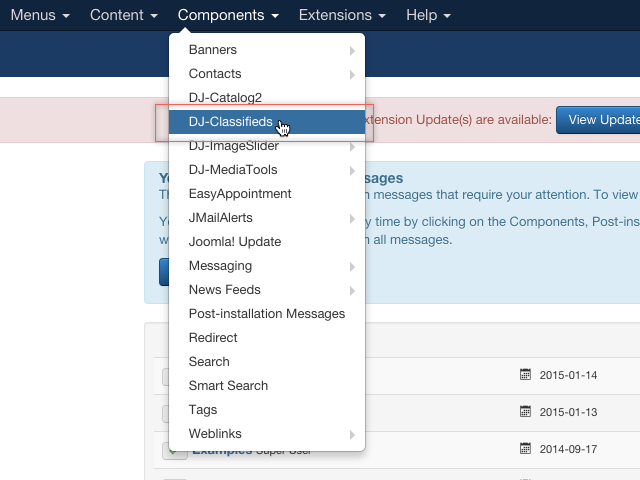
Go to "Points Package" and click "New".
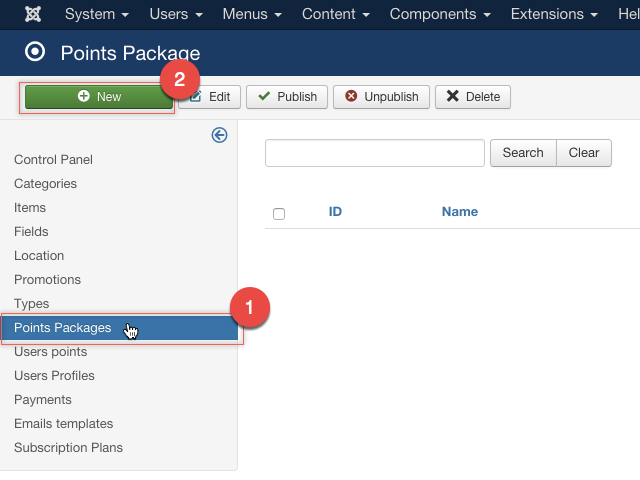
As you see below, you can define:
- Name
- Number of points
- Total Price
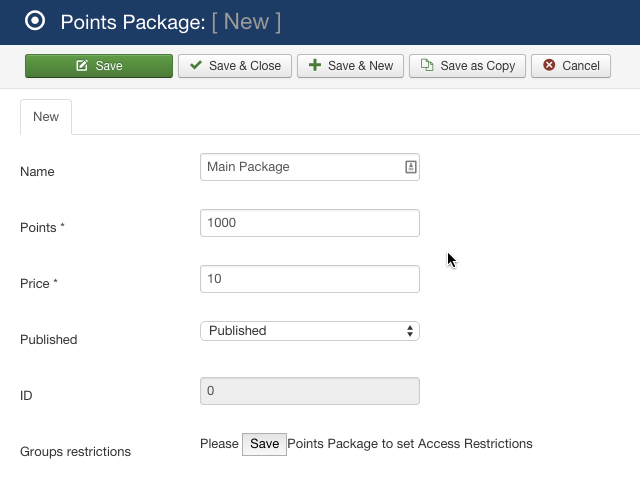
It's important to click "Save" and set access restrictions.
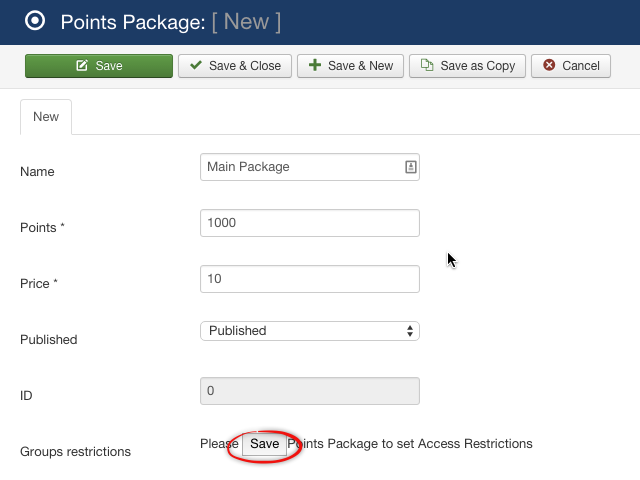
There are several groups to choose from. We prefer "Registered" - it means that only registered users will be able to buy packages.
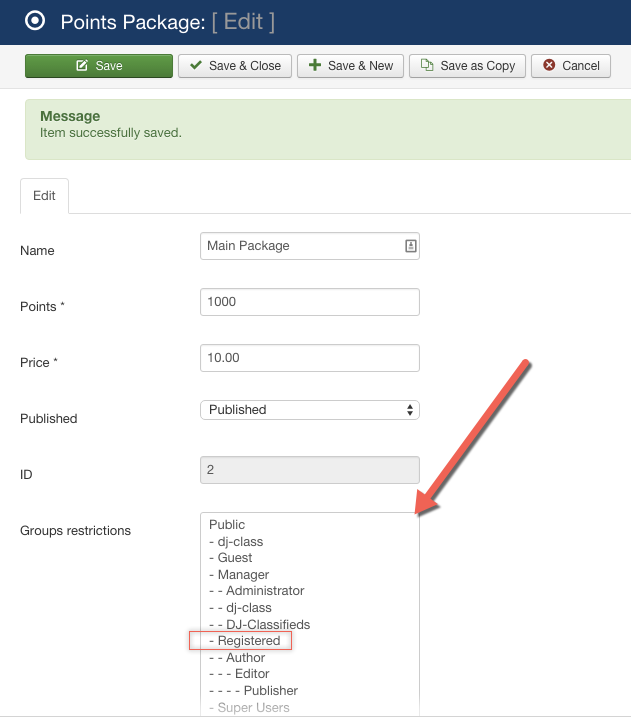
Do not forget to "Save" your settings.
Now we will assign the Point Packages to a Menu Item.
Click "Menus" in the Top Bar, choose "Main Menu" and then "Add New Menu Item".
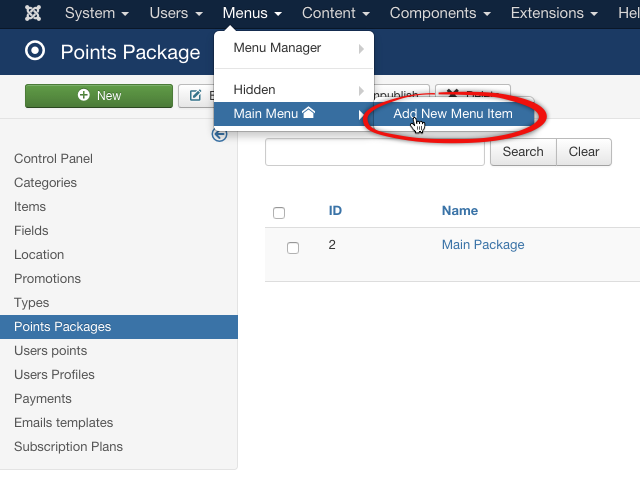
It is required to define a "Menu Item title" and "Menu item type". Type a title and click the "Select" button for a menu type.
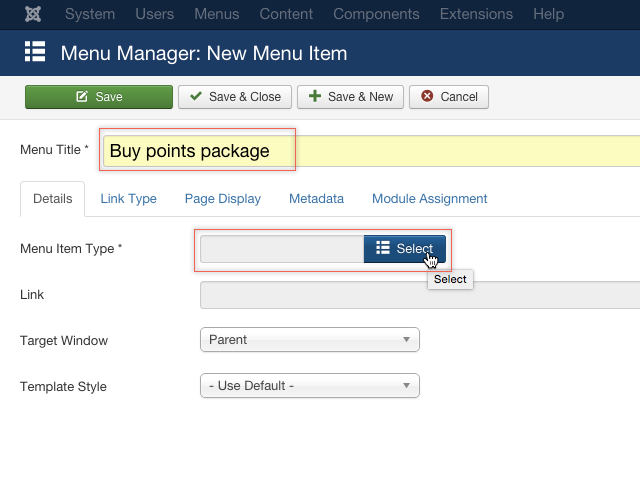
Now choose DJ-Classifieds and "Points Packages".
Points Packages are now configured. This option is visible on the Frontpage, and registered users can buy the packages.
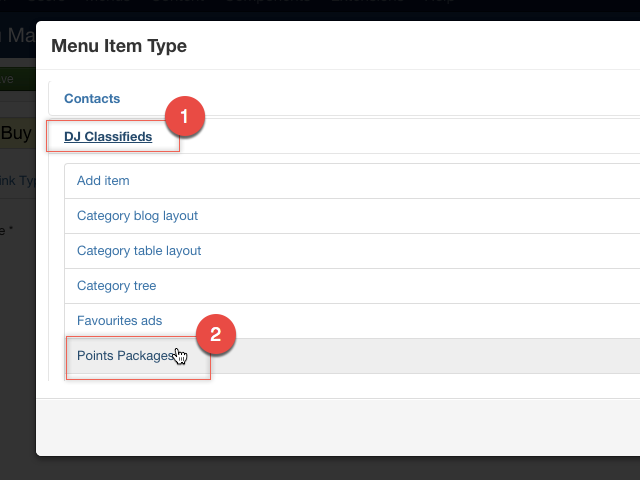
Functioning in practice
Let's see how it works. Remember that this option works for registered users only. Go to the front page and login with your username and password.
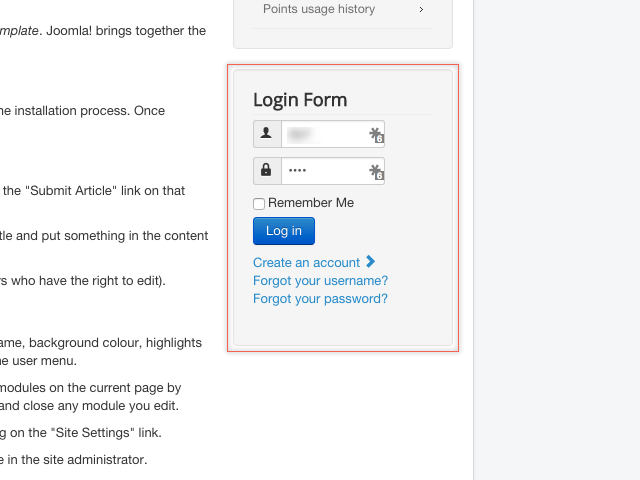
Now click the menu item "Buy points packages" that you have just added.
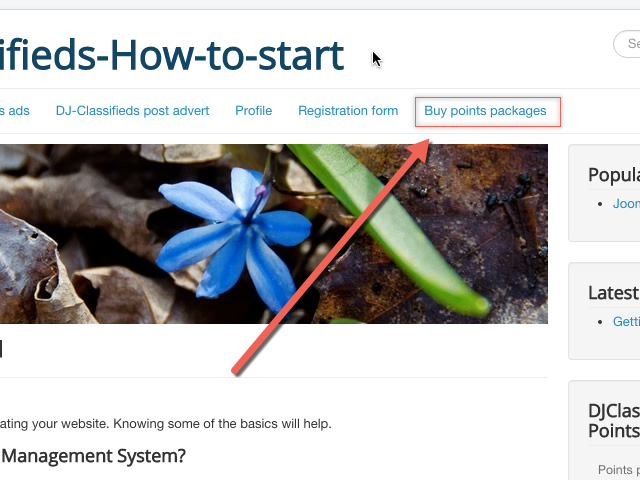
There is a "Main Package" available to choose. All values are the same as defined. Click "Buy now".
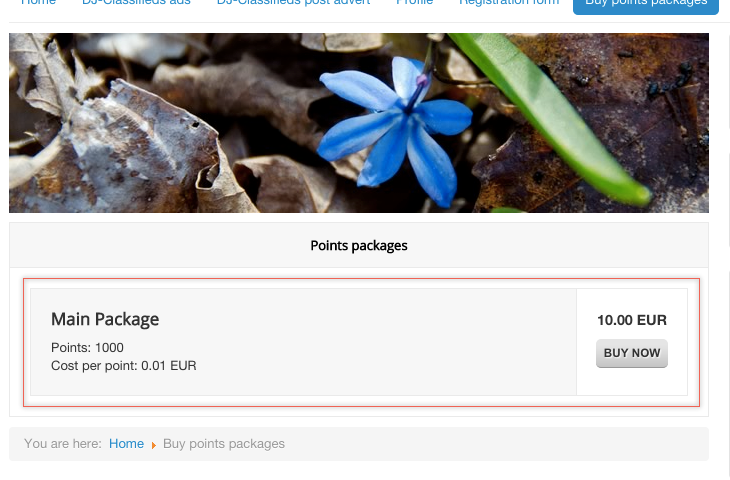
Now you can buy a package using possible DJ-Classifieds payment methods.
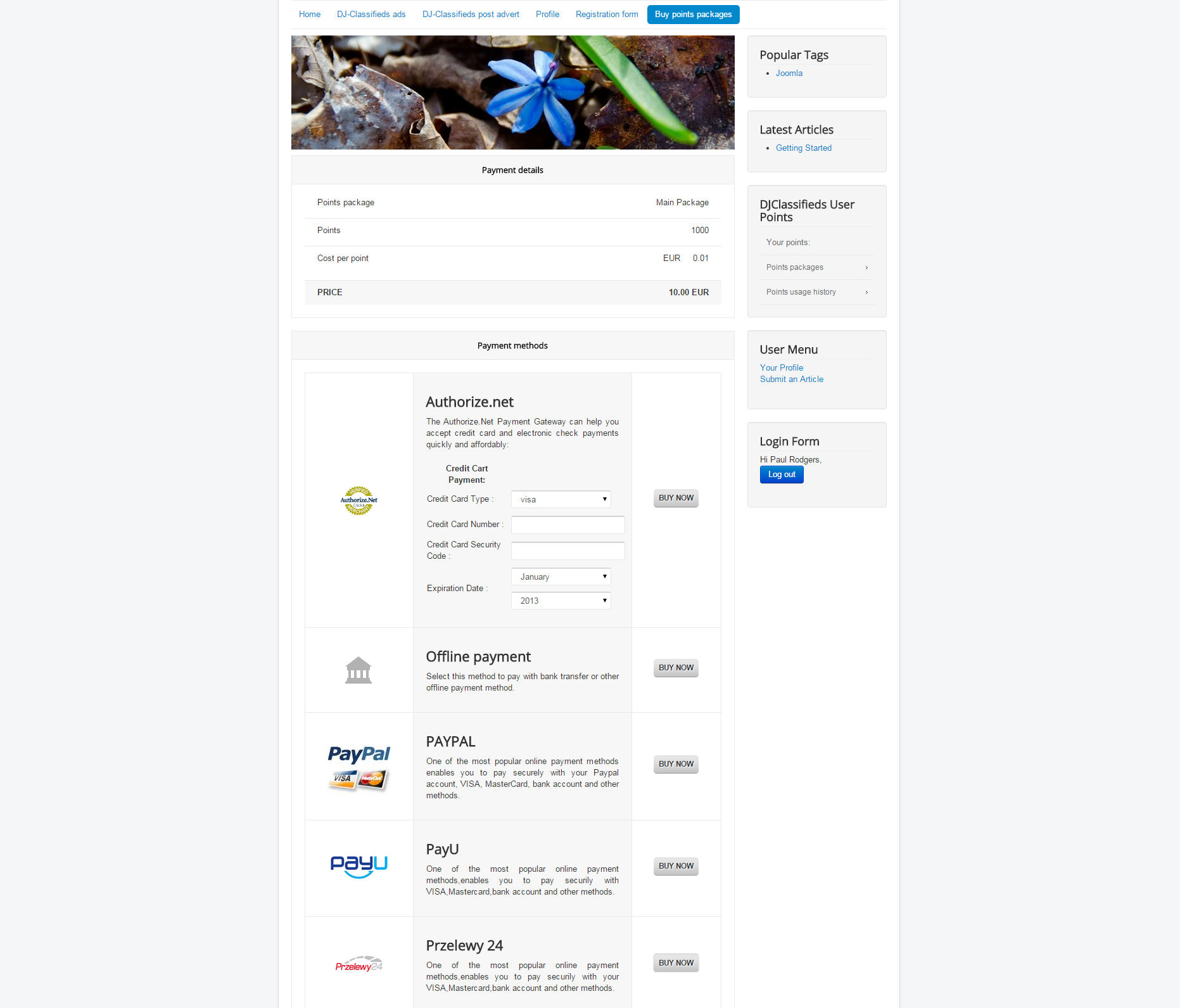
When a user owns points, they can use them - buy extra categories, extra images, or pay for ads promotion.
Related Articles
How to pay with points in DJ-Classifieds
Users in DJ-Classifieds can buy a point and use them to pay for categories, extra images, promotions and more. Please read our short tutorial and check how to allow users payment in points and how the whole process looks in practice. Categories Open ...Points system
The points system is a feature which allows users to buy points and use them to pay for posting ads. For the user, there are three ways of getting points: buying points packages getting points given manually by the administrator getting 'start ...User Points Module
User points module displays several points of the registered user and links to available points packages, and user points history. This module is provided with AIO DJ-Classifieds package, each user with the active subscription can get this package ...Alta User Points DJ-Classifieds App
From this tutorial, you will learn the basics of using the AUP App for DJ-Classifieds. We have tried to cover all starting information you need to start using the Alta User Points with DJ-Classifieds. If you are familiar with this solution, the ...How to assign points to a selected user
Read the tutorial below and learn how to assign points to a registered user in DJ-Classifieds. Open the DJ-Classifieds component. Go to "User points". Click "New". Now you can define the number of points and assign them to the selected user. Define ...