How to hide or display categories over the adverts
You can easily hide or show the categories over the adverts in blog or table views.
Go to Options > Views (tab) > scroll to Categories in Blog/Table view and change the Subcategories in table/blog view setting to No.
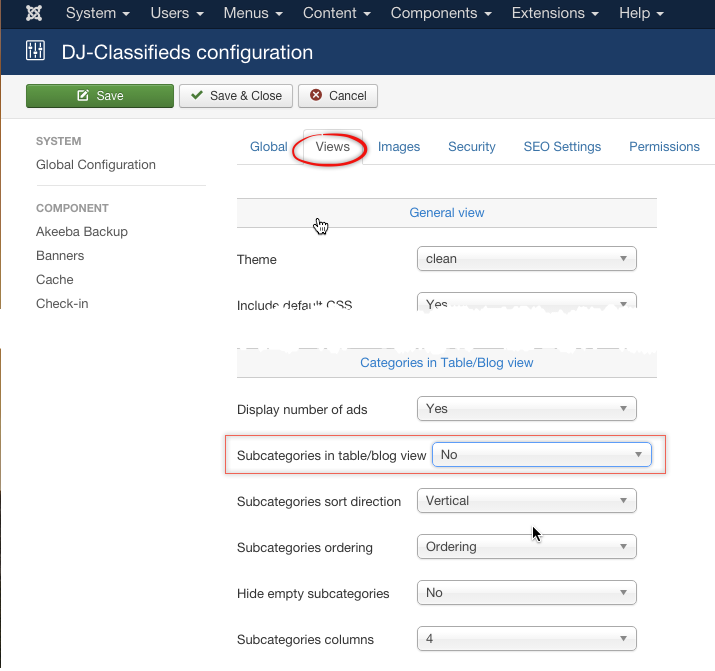
When set to Yes, the categories are visible.
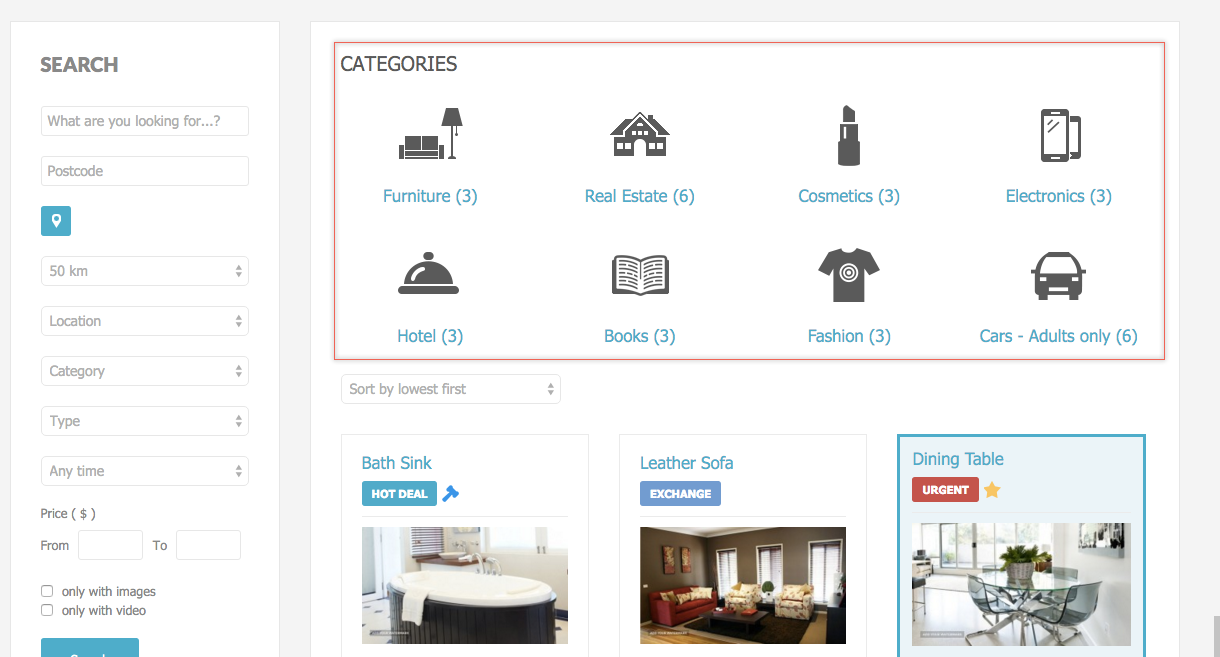
And when the setting is set to No.
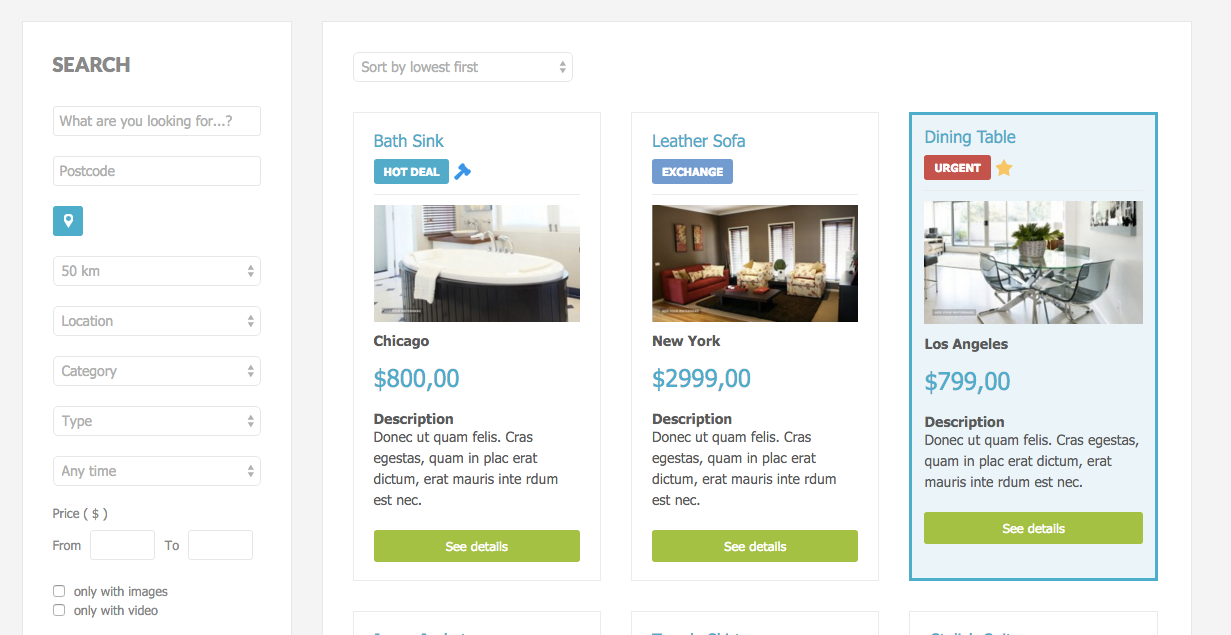
Related Articles
Display category images in adverts
It's better to use the category image in some types of classified ads web sites rather than the one default image. With this new parameter enabled all adverts that have no image uploaded will pull the category image instead! Open DJ-Classifieds ...Import categories and subcategories manually
Following the article about importing locations to DJ-Classifieds, here's a tutorial on importing categories and subcategories the same way. To do it, you’ll need to be able to access your database via phpMyAdmin. Preparing the import file Create the ...Redirection of non existing adverts or categories (list or 404)
You can decide if you want to redirect users who tried to enter non-existing URLs to 404 Error page or, as previously, to the homepage if there’s a list of adverts. To change it go to Options>SEO Settings and change parameter ‘ Wrong advert redirect ...How to display items on blog layout
The default menu item used for displaying DJ-Classifieds items is the " Category table layout " menu item. You can change it and use the " Category blog layout " view as well. To use a " Category blog layout " menu item, one of the two following ...How to hide category description
You can enable and disable description for the categories by „Category desc in subcategories." This is how it looks when enabled: and when disabled: