Installing the DJ-Classifieds quickstart package
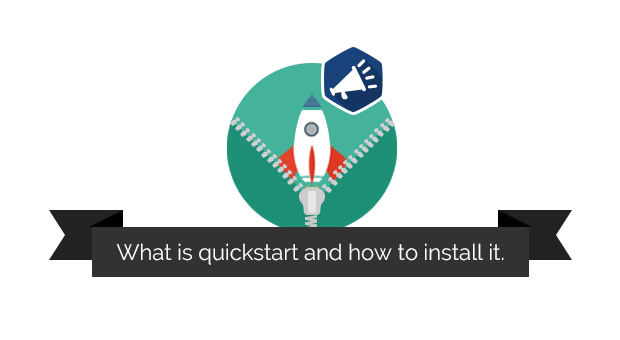
What is Quickstart?
The Quickstart is the backup (zipped copy) of the demo from our demo server. It comes with Joomla, and you install it like regular Joomla installation; after that, you get the same effect as on our demo pages. You do not need to configure everything from scratch; the installation is easy and will take a few minutes only.
How to get Quickstarts?
- Unlimited - Everything we offer at DJ-Extensions with unlimited keys
- DJ-Classifieds + Quickstarts
- DJ-Classifieds + All Apps + Quickstarts

Available Quickstarts (you get access to all of them)
How to install Quickstarts
Quickstart download
You need to be logged in to your DJ-Extensions account. Go to the downloads section. Click on " Quickstart " and download the package.
Upload
Upload the quickstart package to your server. You can save time by uploading the compressed file and then uncompressing it on the server (if your server allows it). You can also uncompress the file on your desktop and then upload them using FTP.
Create a database.
Joomla requires a database for installation. If you are using a cPanel server, use the MySQL Database Wizard to set it up.
If your hosting provider does not use cPanel, you'll need to contact them and ask to create a new database.
Create your database name, database username, and database password. This information will be necessary later during the installation.
Installation
Type your site's address, and the installation process will start automatically.
You'll need to select your language on the main configuration page, enter a site name and description, and set up your administrative details (such as username, password, and email address). Choose " Next "to continue.
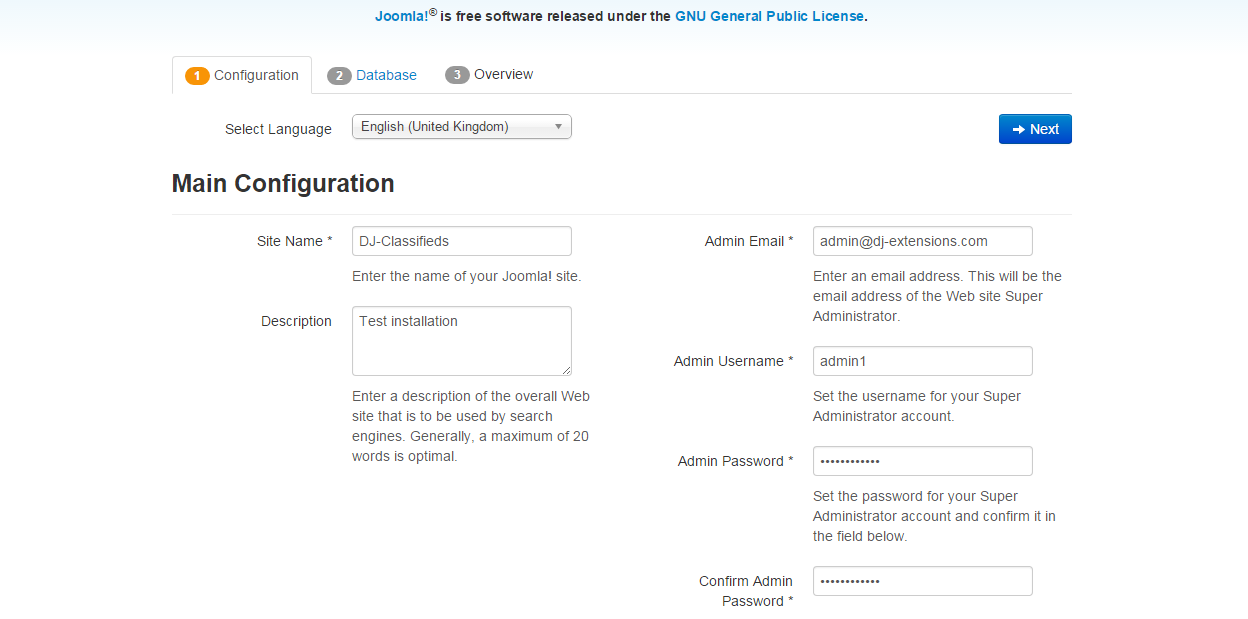
You need to enter your database information now. When finished, click " Next. "
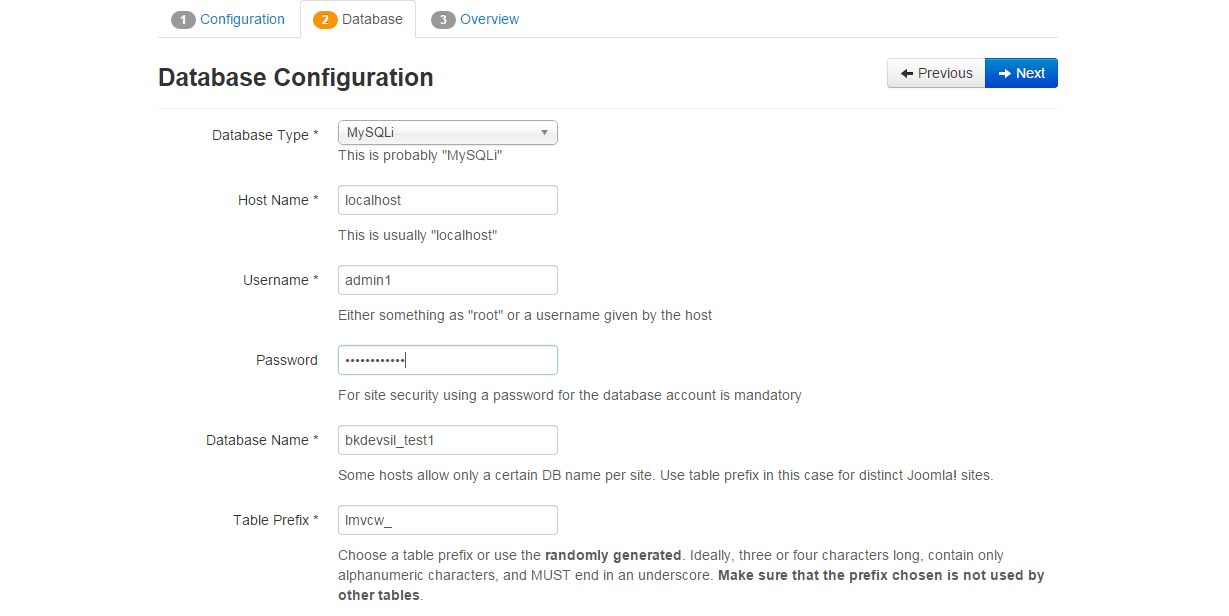
Now you should mark the " sample_jm demo " option to install sample data.
You can also select " Yes " next to Email Configuration if you want to have a copy of the installation details emailed to you.
Click the "Install" button to go further.
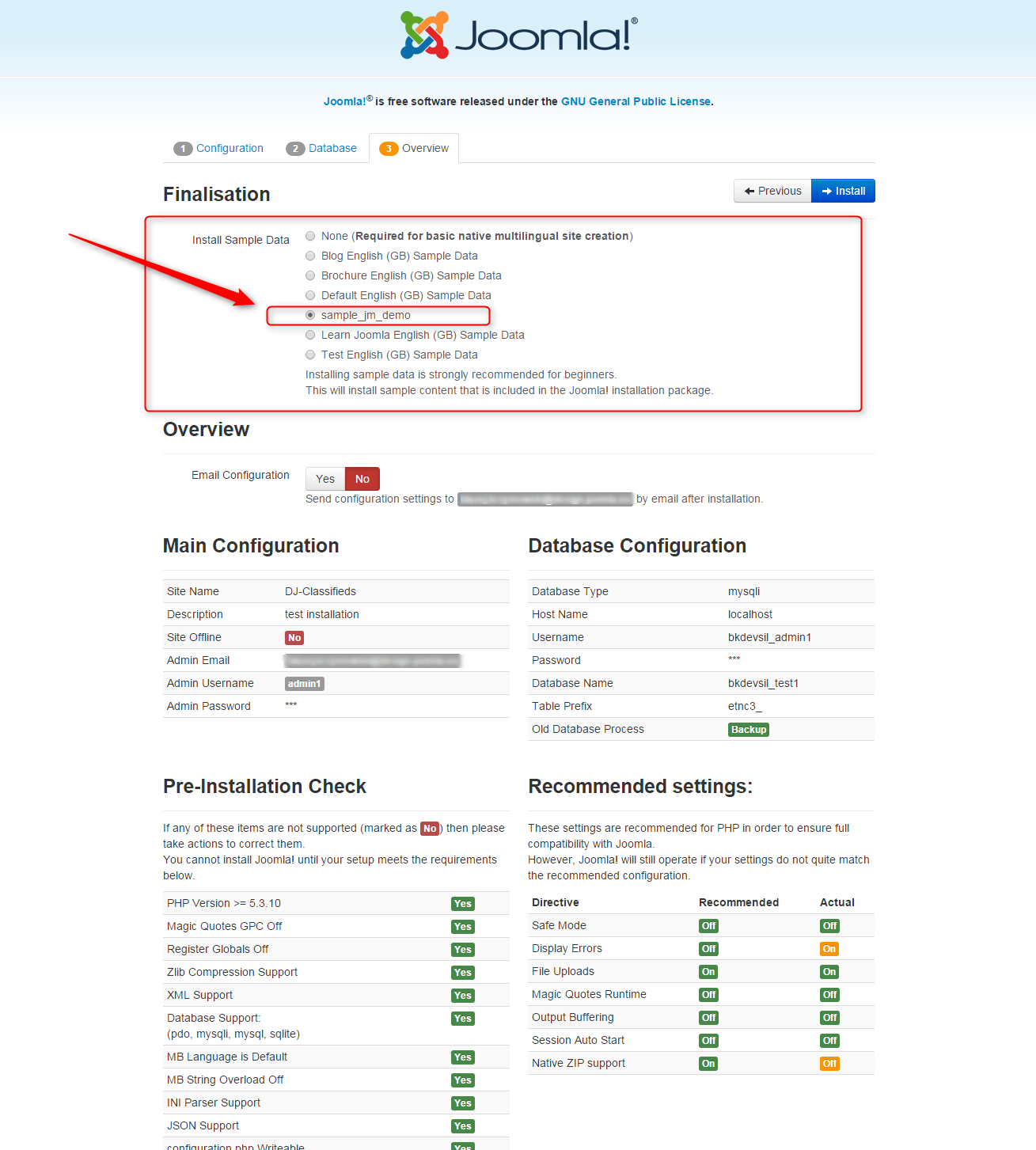
You should now see a message that the quickstart was installed successfully.
Do not forget to click the " Remove installation folder " button.
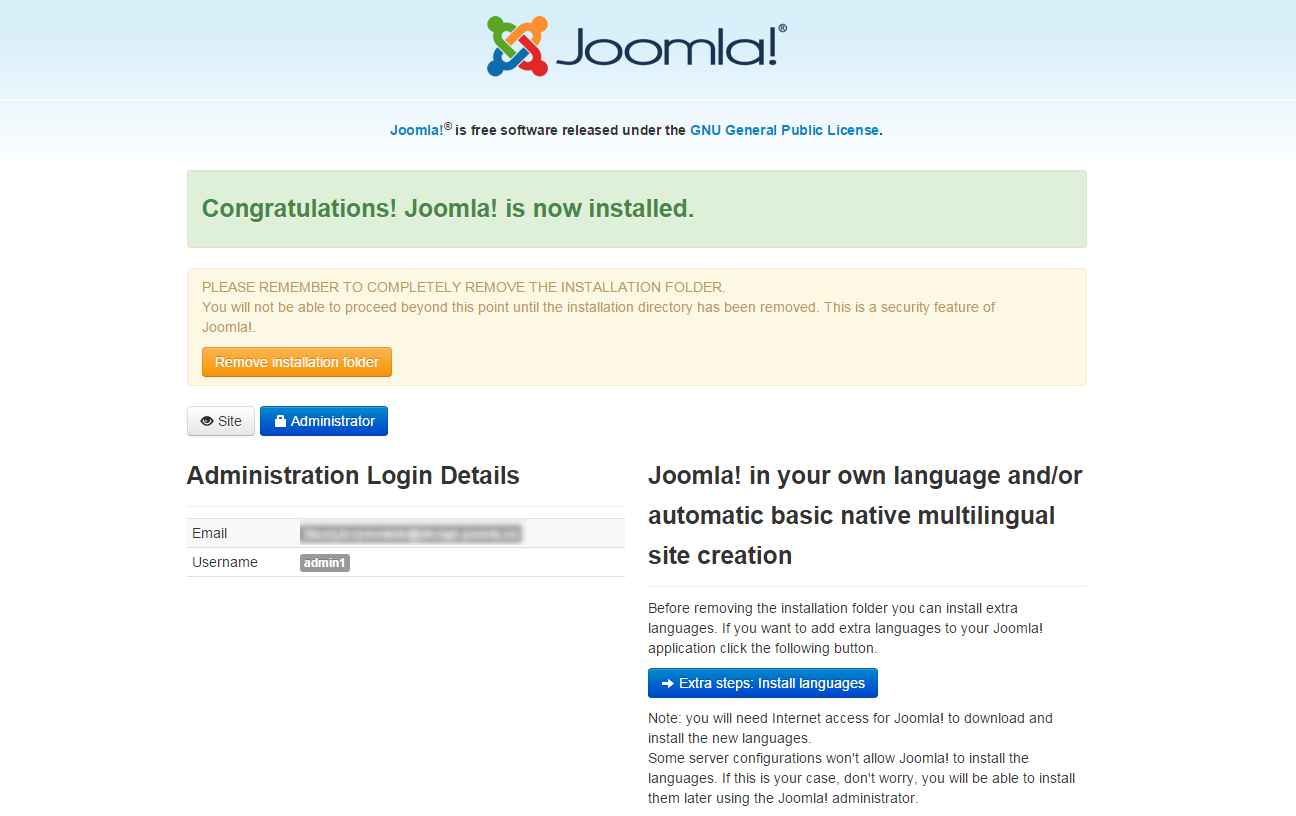
Let's see how it looks on the front page:
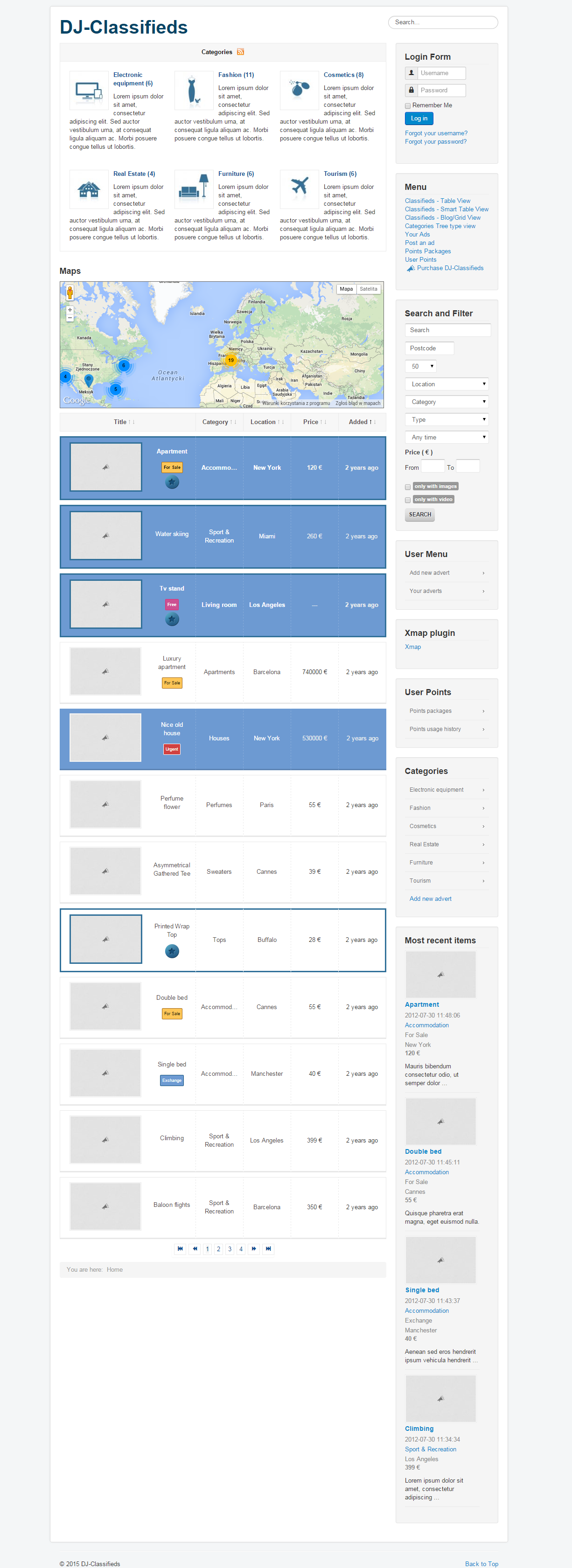
Related Articles
EasySocial integration for DJ-Classifieds
In this tutorial, I’ll show you how to install both Joomla plugin and EasySocial application. I will also show a basic configuration that can help you display ads on your community stream and social profile. This plugin comes free with the ...How to use JMailAlerts with DJ-Classifieds
First, you need to download and install J! email alerts. You'll find relevant information on developer's site: http://techjoomla.com/jmailalerts/view-category.html (be sure to be logged in to download the extension - it's free) Once installed you ...What is Joomla Quickstart?
Joomla Quickstart With DJ-Classifieds you can purchase Quickstart so you'll get access to the quickstart installer package as well. The Quickstart is the backup (zipped copy) of the demo from our demo server. It comes with Joomla and you install it ...How to use FaLang with DJ-Classifieds
Here below, you'll find a short tutorial about how to use FaLang with DJ-Classifieds for Joomla. This will allow you to translate DJ-Classifieds to any language. Falang is a 3rd party integrated with DJ-Classifieds. It allows to translate ...How to configure DJ-Classifieds
DJ-Classifieds installation It would help if you were logged-in as Joomla administrator. Open the " Extension Manager ". To Upload & Install DJ-Classifieds component, click " Choose file " and choose the extension package from your disk. When the ...