How to place a banner/adsense into DJ-Classifieds
Once your template settings allow for displaying module positions (to do so you need to go to your
Template Manager
-> click "
Options
" -> set
Preview Module Positions
to "
Enabled
") you can check these by adding:
?tp=1
to your address or
&tp=1
if there are already other parameters given in the link - for example
http://demo.dj-extensions.com/dj-classifieds/ads/electronic-equipment,8?tp=1
. This way you can check what module position works for particular page (you can also check the category/ad ID in backend instead of this method and just put the ID in the
XX
mentioned below)
You can point particular banners/AdSense advertisements to categories and particular advertisements.
There's a module position that displays in every view:
-
djcf-top
-
djcf-items-categories (between the subcategories/categories and the table/blog view)
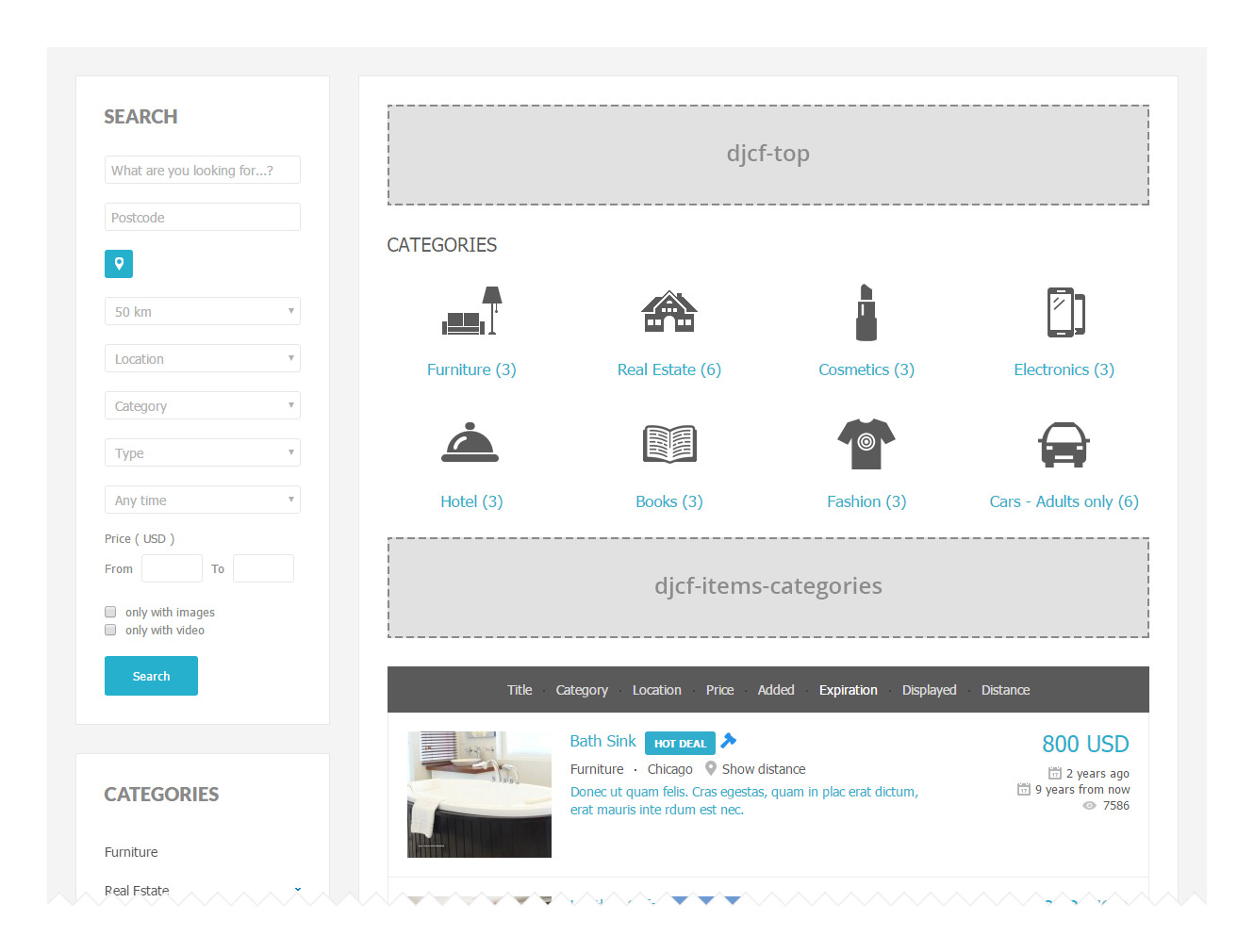
Add advert view:
-
djcf-top
-
djcf-additem-top
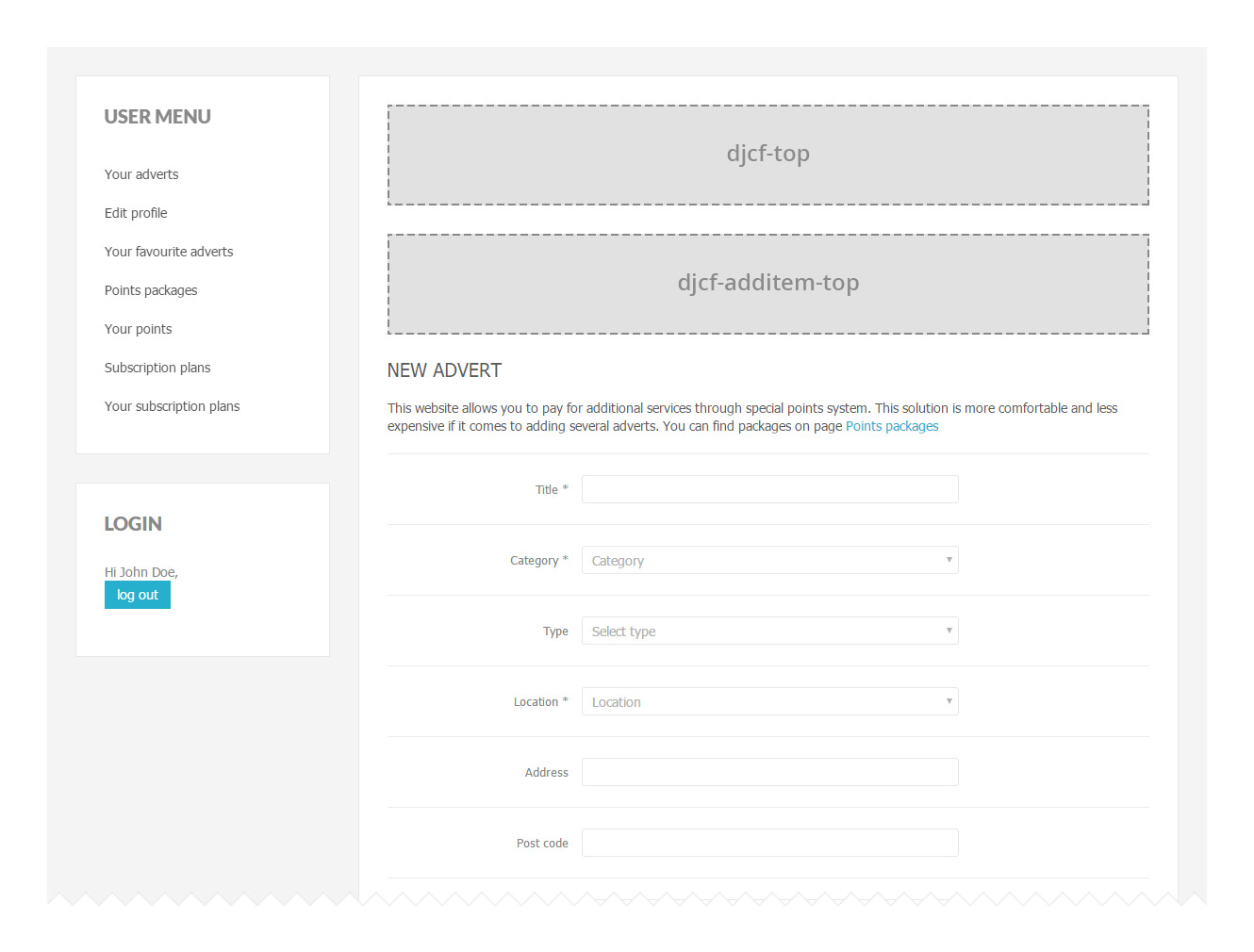
Checkout view:
-
djcf-top
-
djcf-checkout-top
-
djcf-checkout-bottom
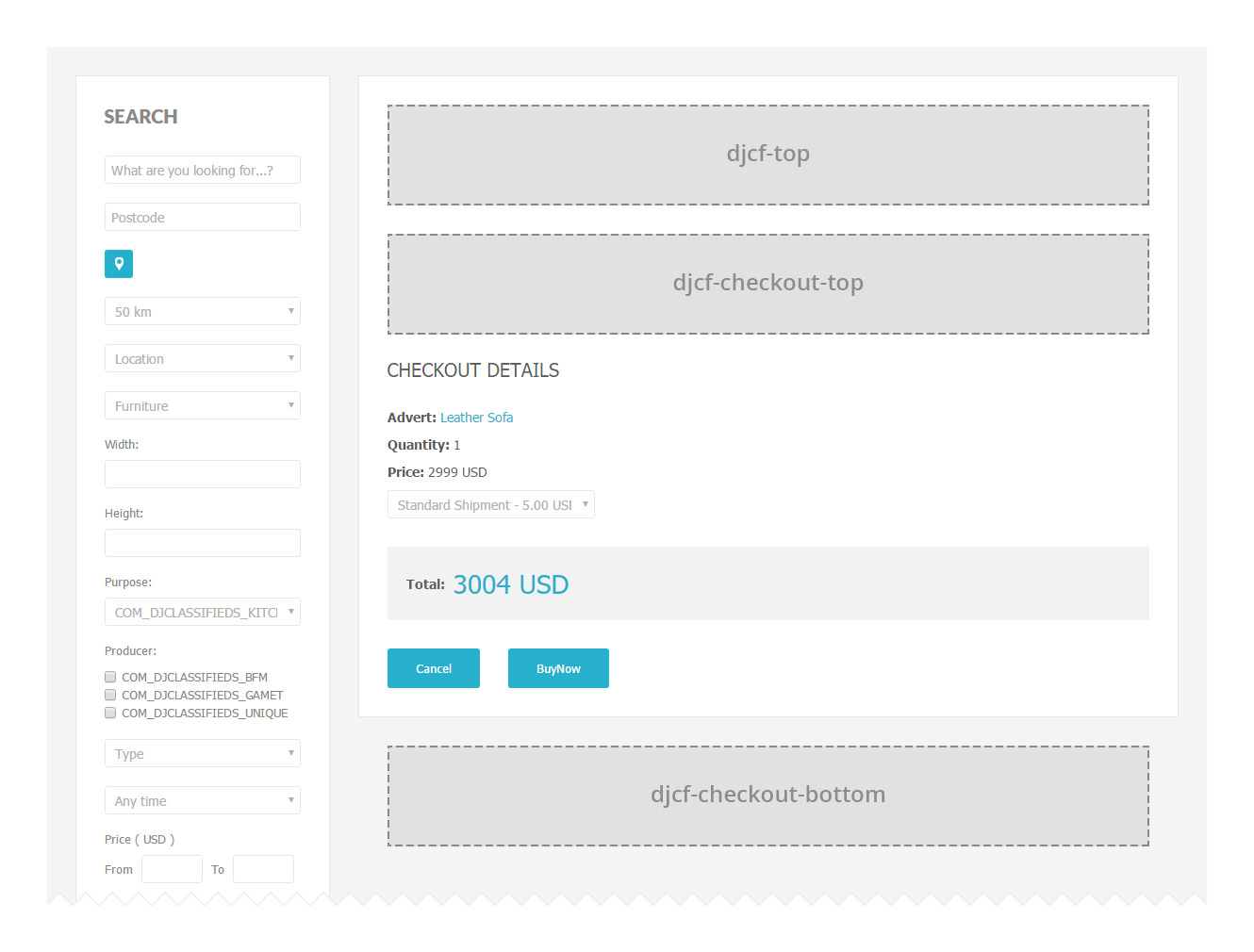
Table view:
-
djcf-top
-
djcf-top-cat
XX
(where
XX
is the category ID - use djcf-top-cat0 if you want to have the banner for all categories in table view)
-
djcf-top-items-catXX
-
djcf-items-top
-
djcf-items-top-fav
-
djcf-items-top-search
-
djcf-items-top-region
-
djcf-items-top-regionXX
-
djcf-items-categories
-
djcs-items-table
-
djcf-bottom
-
djcf-bottom-catXX
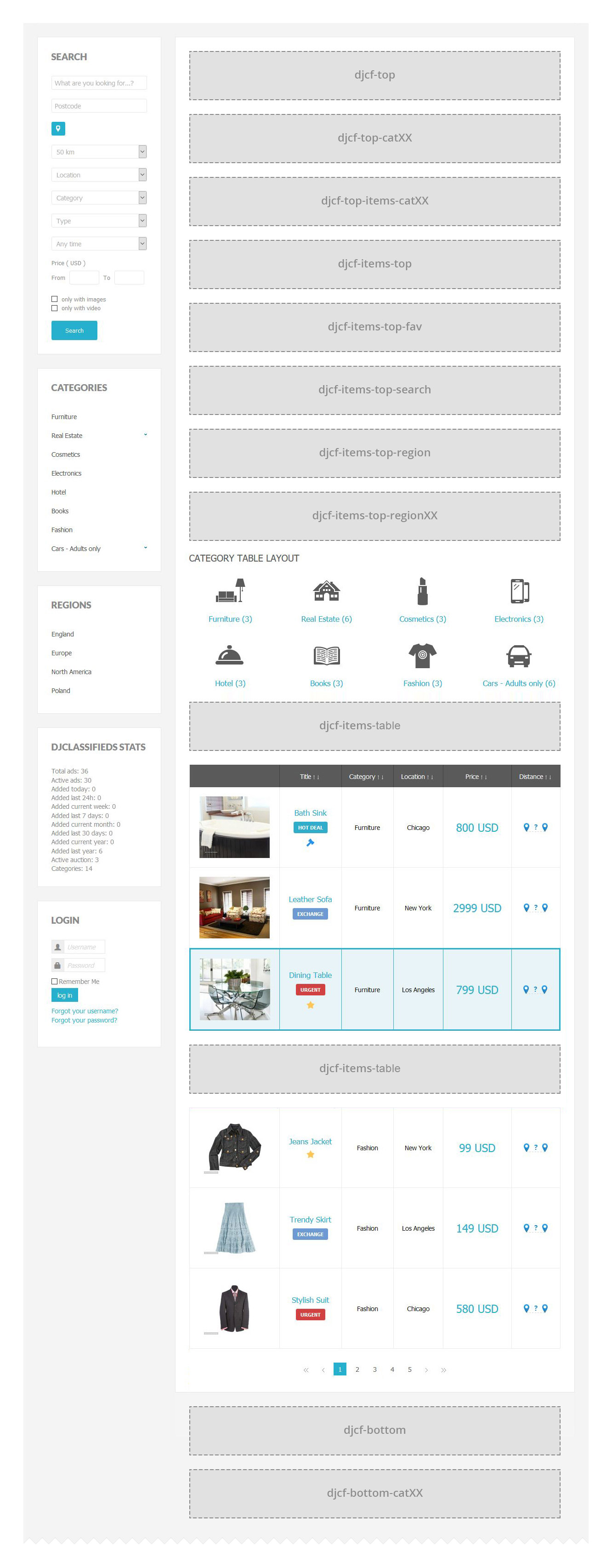
Blog View:
-
djcf-top
-
djcf-top-ca
tXX
(where
XX
is the category ID - use djcf-top-cat0 if you want to have the banner for all categories in blog view)
-
djcf-items-top
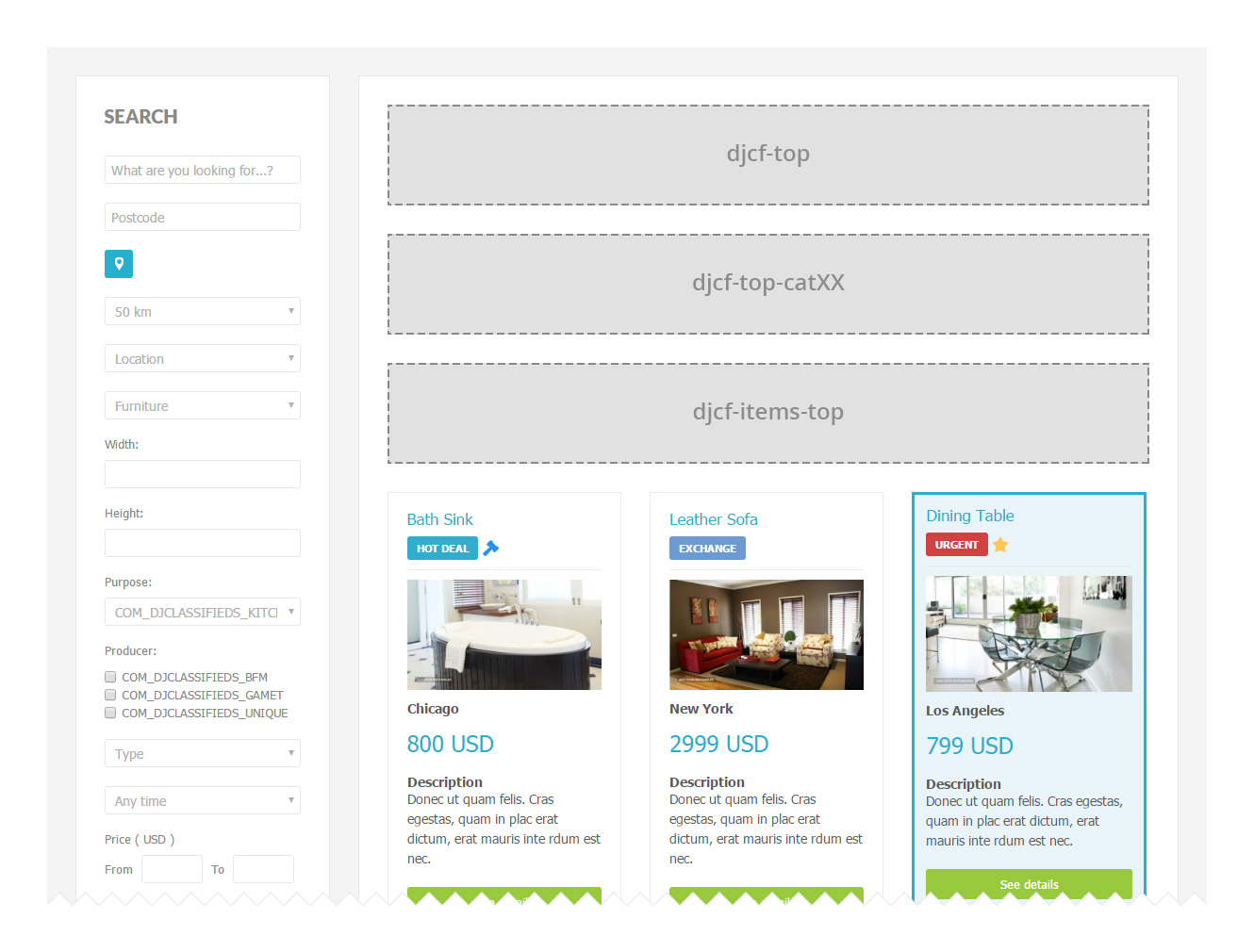
Categories Tree view:
-
djcf-top
-
djcf-cattree-top
-
djcf-cattree-bottom
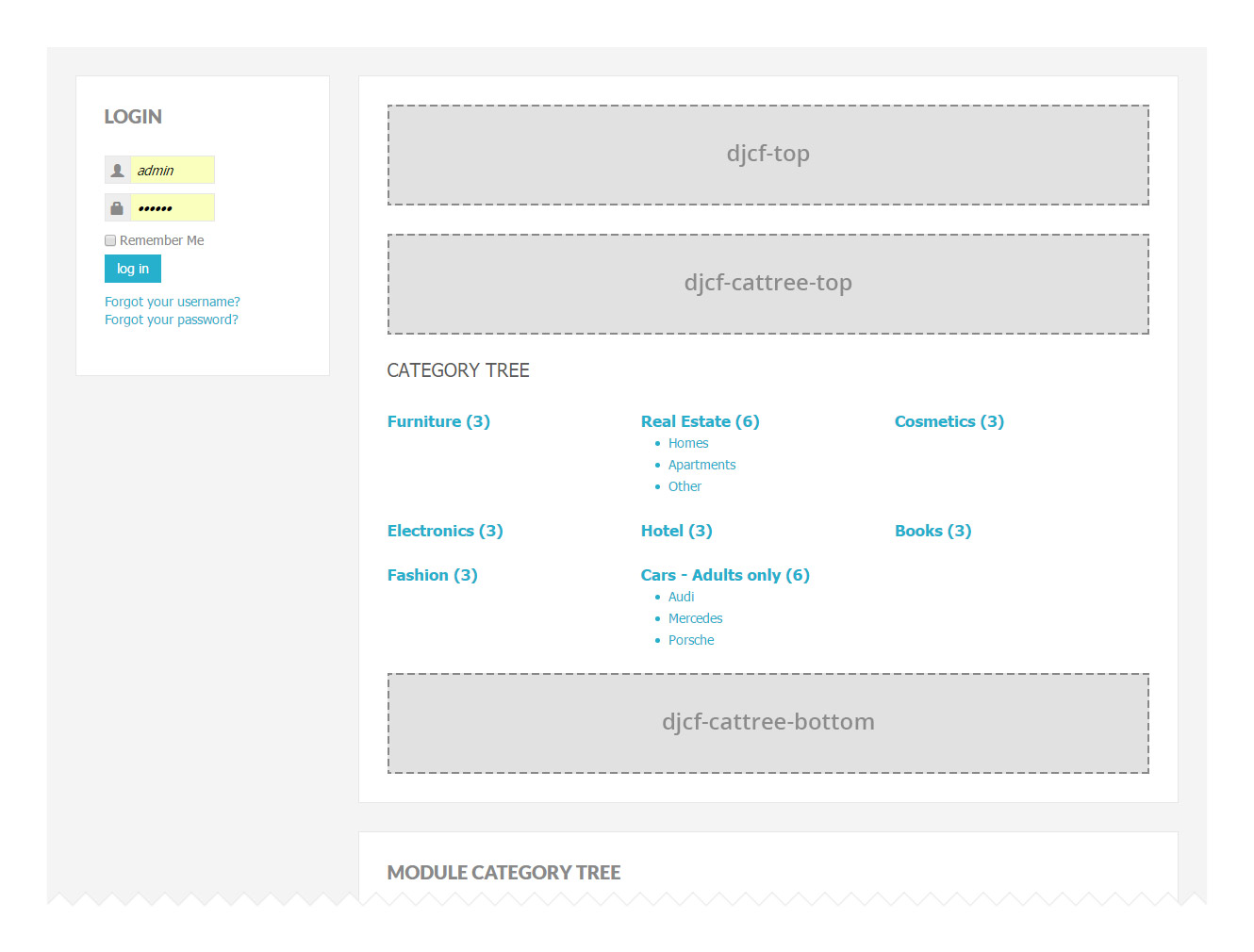
Item/Ad view:
-
djcf-top
-
djcf-top-cat
XX
(where
XX
is the category ID)
-
djcf-item-top
-
djcf-item-top
XX
(where
XX
is the Item/Ad ID)
-
djcf-item-top
-
djcf-item-description
-
djcf-item-description-free
-
djcf-item-bottom
-
djcf-bottom
-
djcf-bottom-catXX
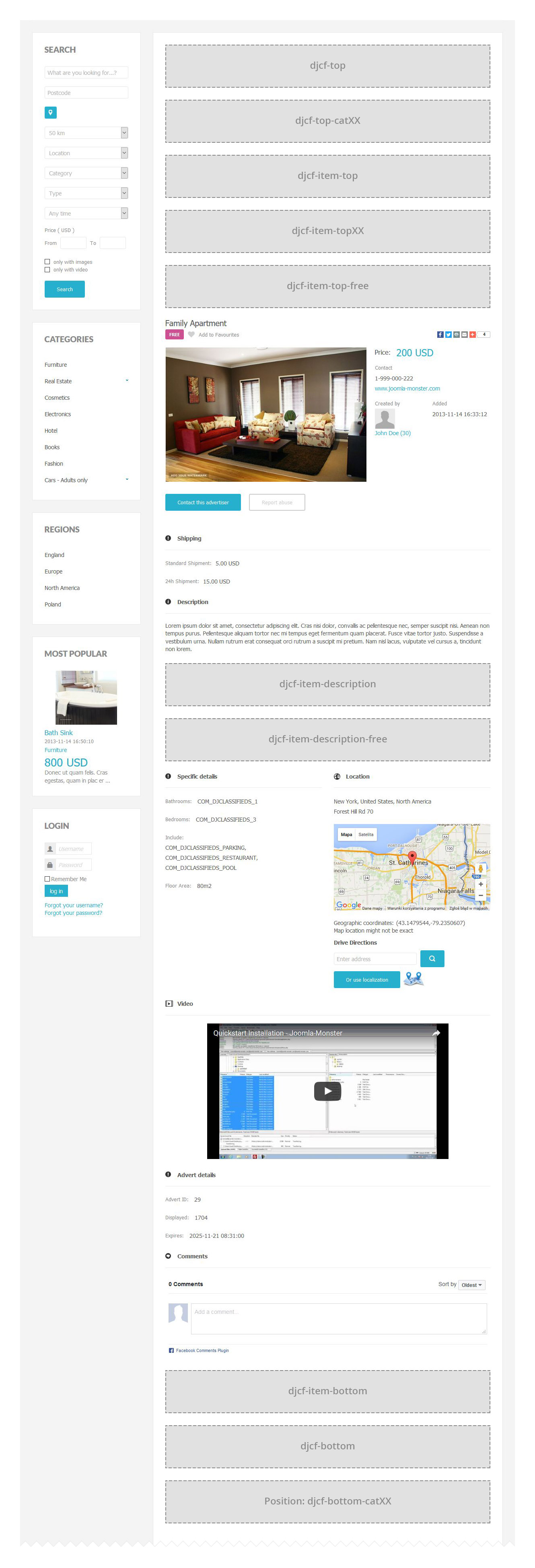
Item- +18 warning view:
-
djcf-warning18-top
-
djcf-warning18-center
-
djcf-warning18-bottom
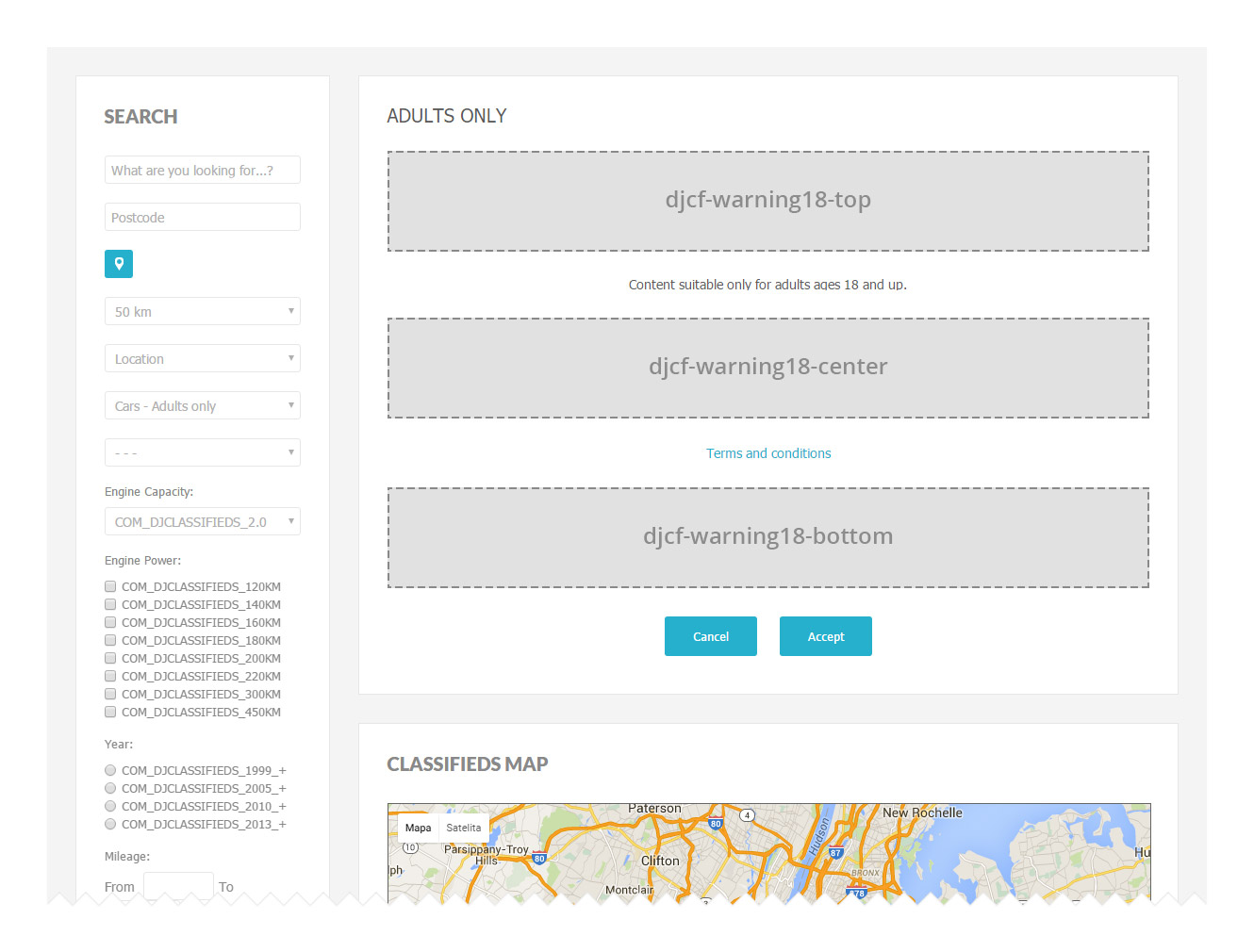
Payment view:
-
djcf-payment-top
-
djcf-payment-middle
-
djcf-payment-bottom
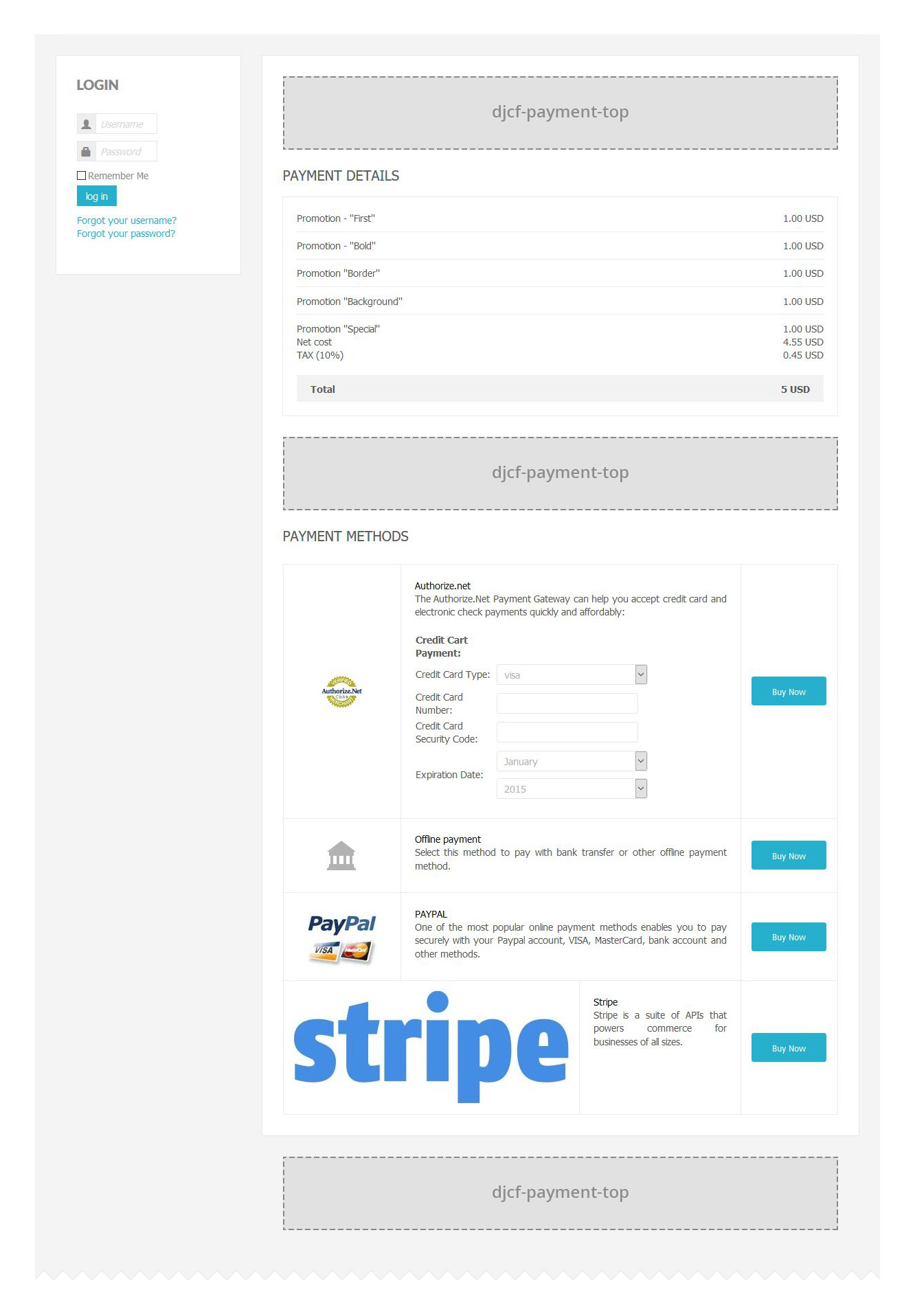
Profile view:
-
djcf-top
-
djcf-profile-top
-
djcf-profile-items
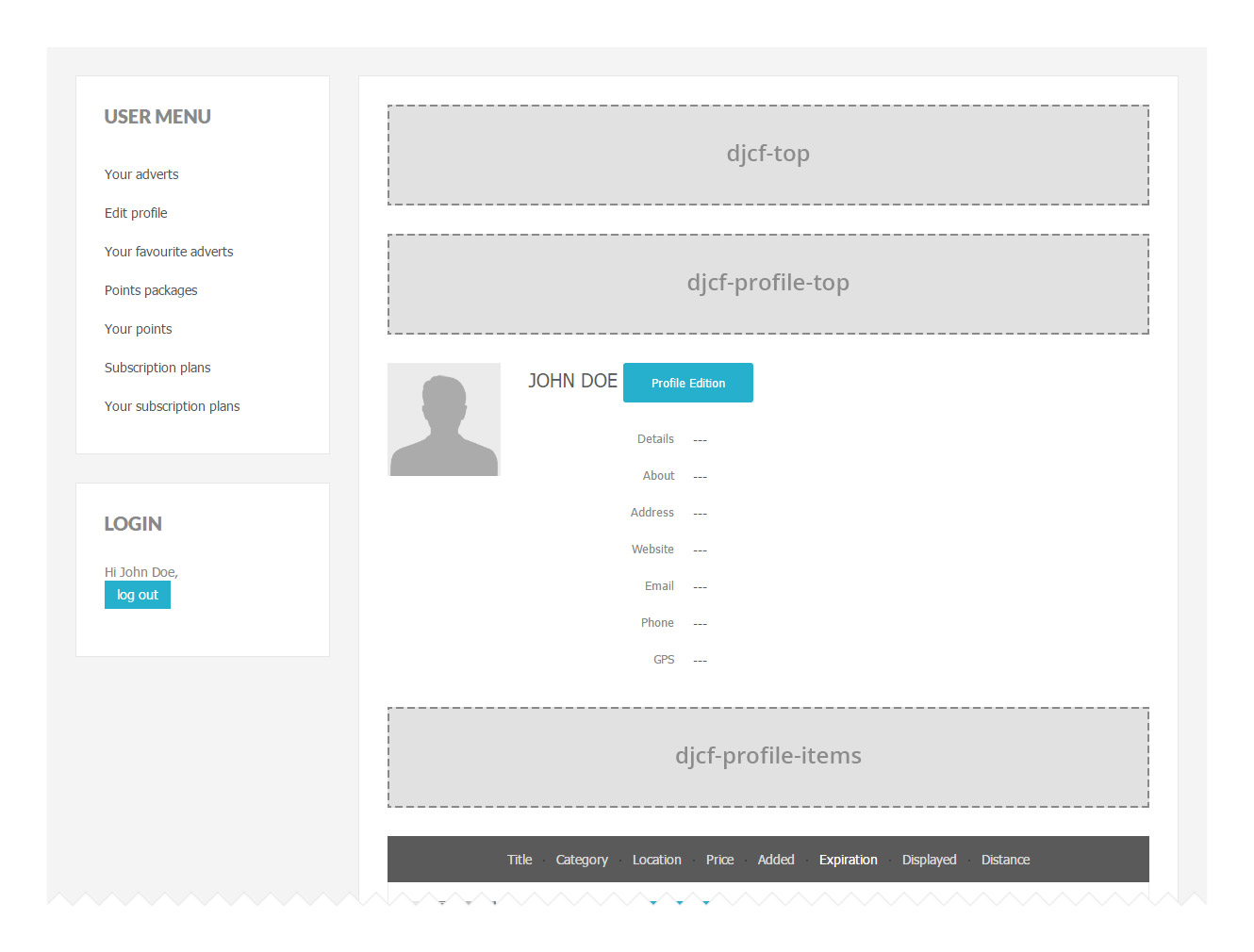
Profile - edit view:
-
djcf-top
-
djcf-profileedit-top
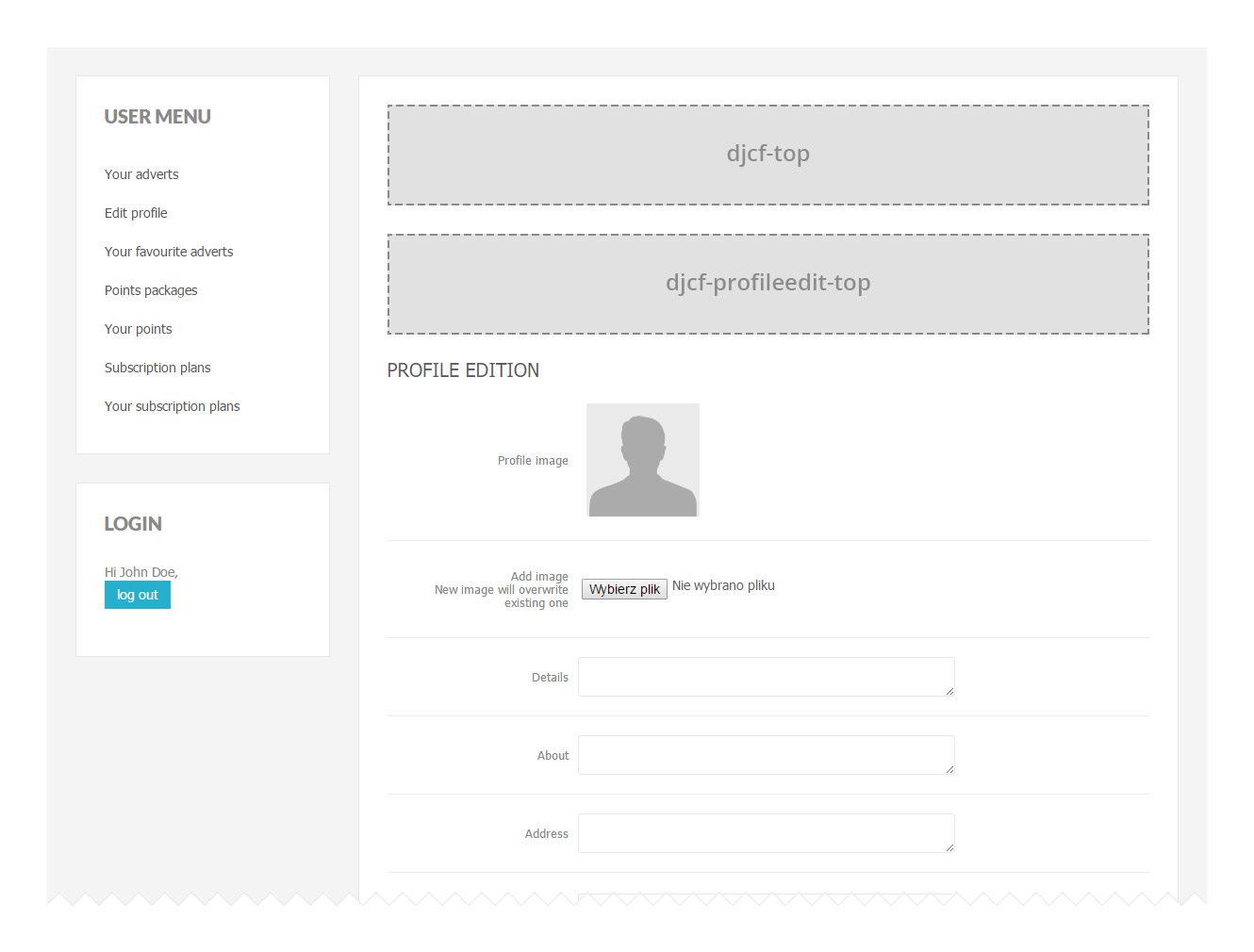
Registration view:
-
djcf-top
-
djcf-registration-top
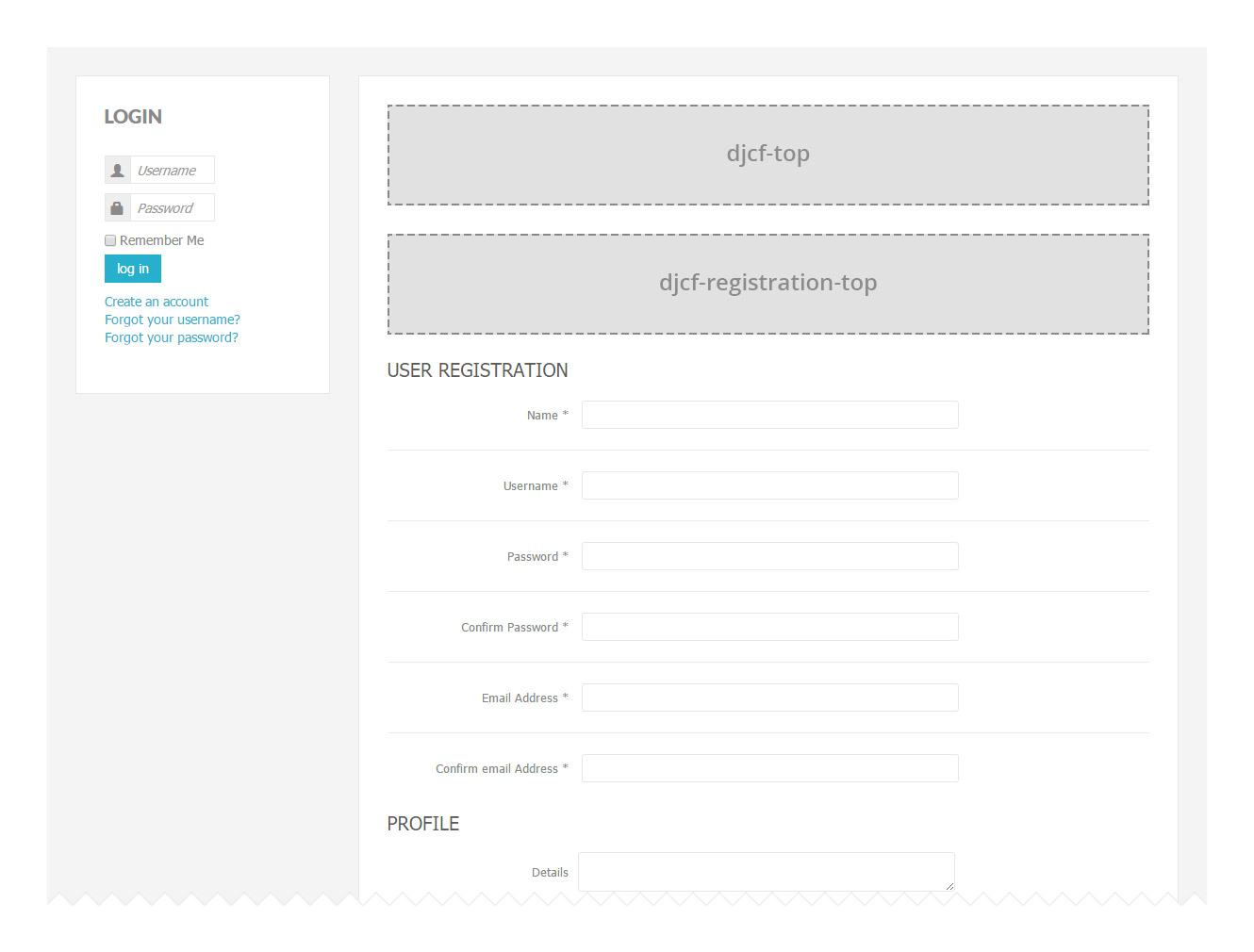
Ad renew view:
-
djcf-top
-
djcf-renewitem-top
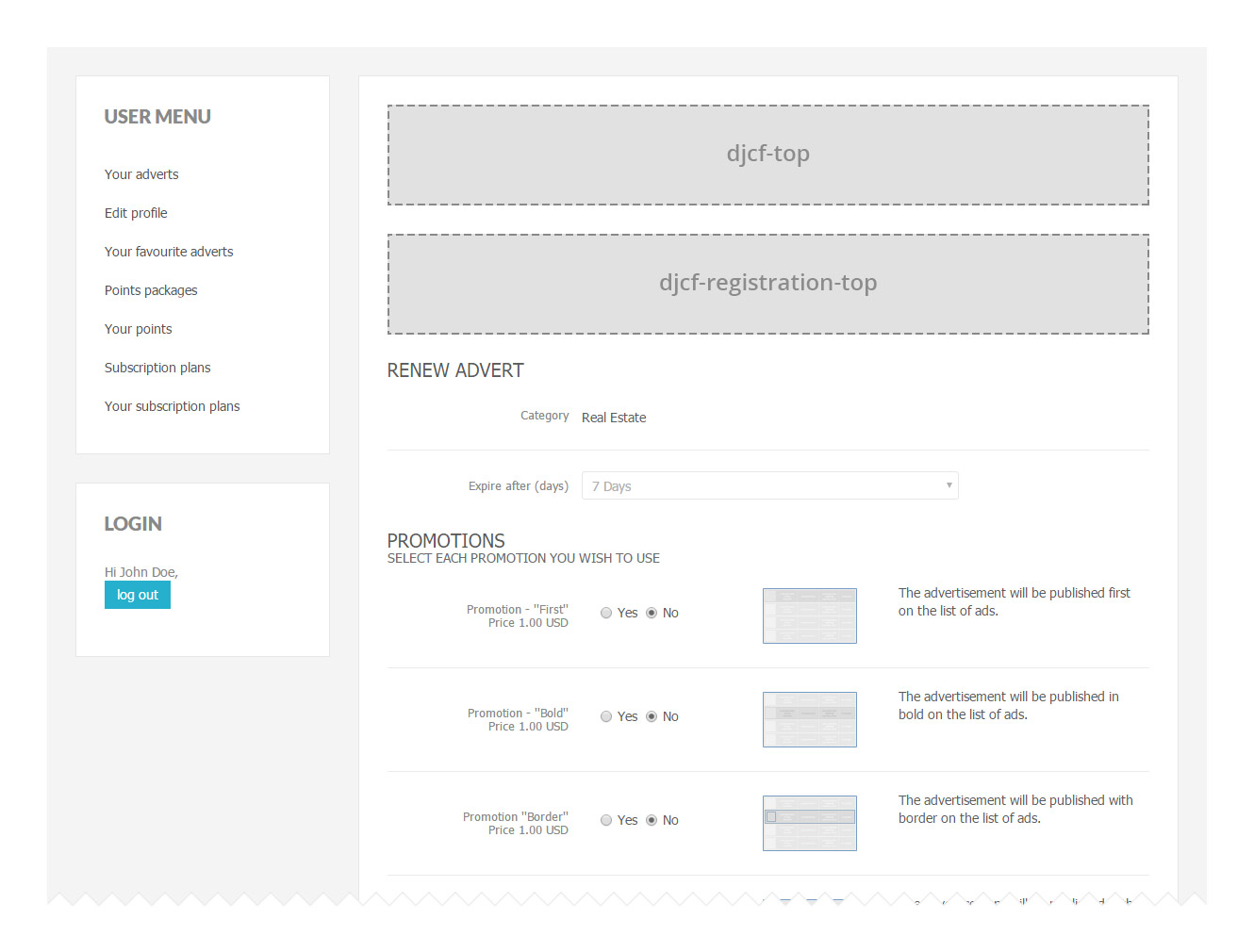
Ad removing view:
-
djcf-delete-top
-
djcf-delete-center
- djcf-delete-bottom
Now that you know how to find out the module positions, you can start adding the modules.
-
Go to your module manager and find the module you want to place in DJ-Classifieds (or create a new one)
-
Open the module settings and enter the module position
(you won't find the module positions in your template's module positions as these are related to DJ-Classifieds. All you need to do here is type the module position you checked in the previous step, see how it works:
-
Assign the module to all pages
Related Articles
How to pay with points in DJ-Classifieds
Users in DJ-Classifieds can buy a point and use them to pay for categories, extra images, promotions and more. Please read our short tutorial and check how to allow users payment in points and how the whole process looks in practice. Categories Open ...Auctions in DJ-Classifieds
DJ-Classifieds component allows hosting auctions on your Joomla powered website! Users can run their own auctions and sell items to your site visitors! To make it everything more comfortable, we will show you how to manage the auctions, place a bid ...How to disable regular prices and use Points/Credits only in DJ-Classifieds
You can set DJ-Classifieds to use Points/Credits only. This feature enabled users to use only Points to pay for certain (paid) actions in DJ-Classifieds. You can let your users pay once for Points Package and then use Points as regular currency for ...Coupons DJ-Classifieds App
The Coupons App basically ads the discount coupons functionality to DJ-Classifieds. Below you’ll find steps to install and enable this functionality as well as a description of all possible options you can get with it. Installation Just install the ...How to use JMailAlerts with DJ-Classifieds
First, you need to download and install J! email alerts. You'll find relevant information on developer's site: http://techjoomla.com/jmailalerts/view-category.html (be sure to be logged in to download the extension - it's free) Once installed you ...

