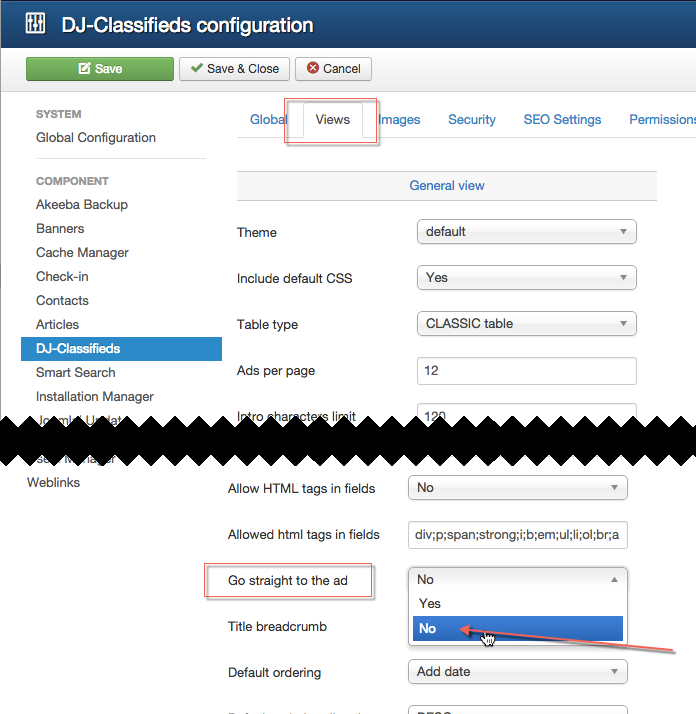How to remove #dj-classifieds from the URL
You can remove the #dj-classifieds from the URL by:
- Going to DJ-Classifieds options
- Open "Views" tab
- Scroll down to "Go straight to the ad."
- Change the parameter to "no."
- Save settings
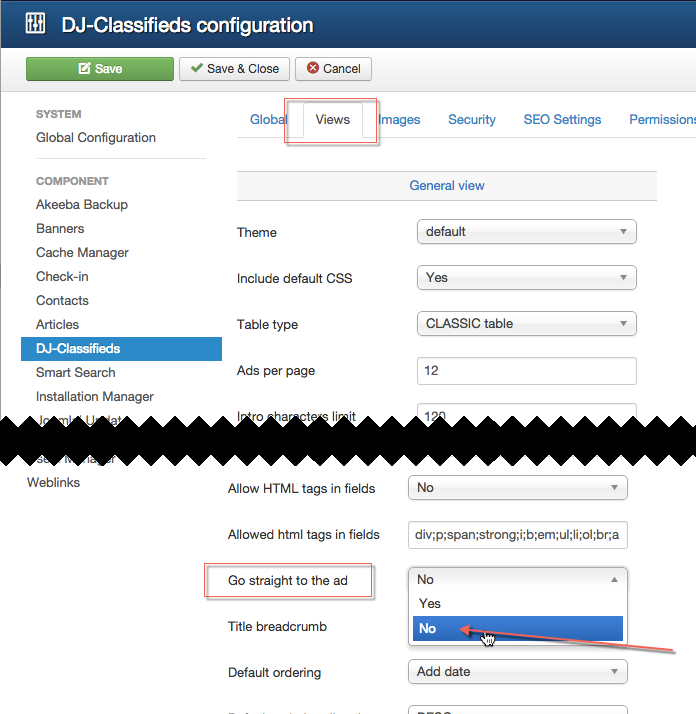
Related Articles
Auctions in DJ-Classifieds
DJ-Classifieds component allows hosting auctions on your Joomla powered website! Users can run their own auctions and sell items to your site visitors! To make it everything more comfortable, we will show you how to manage the auctions, place a bid ...
How to use DJ-Classifieds-Importer
Important Note: We distribute the DJ-Classifieds-Importer component along with the active subscription of DJ-Classifieds. That means that if your subscription for DJ-Classifieds is active, you can download and use the DJ-Classifieds-Importer ...
Using OpenStreetMaps in DJ-Classifieds
Full support for OpenStreetMaps in DJ-Classifieds component The OpenStreetMap is a new equivalent for Google Maps. As you may know, Google recently updated its policy for using Google Maps. This changes add limits for free usage and require users to ...
AJAX DJ-Classifieds app
DJ-Classifieds Ajax App dramatically changes the way DJ-Classifieds works. No more website reloads, use AJAX to load categories, for pagination, filtering, and ordering. Configuration First, you need to install the App. You do it the same way as with ...
Ghost Ads DJ-Classifieds App
Installation and Configuration First, you need to install the App. You do it the same way as with any other Joomla extension. Once the App is installed, go to Extensions->Plugins-> System - DJ-Classifieds Ghost Ads and open the plugin. Next: Enable ...