Payments for extra images
In DJ-Classifieds you can charge for adding ads extra images by users. Using this option is very easy and gives a wide range of possibilities.
The administrator can set:
- free images limit (per one ad),
- extra image price,
- extra image renew price
Read the tutorial below and see how to configure payments for extra images in DJ-Classifieds.
Basic setup
First, go to "Components" and open the "DJ-Classifieds" component.
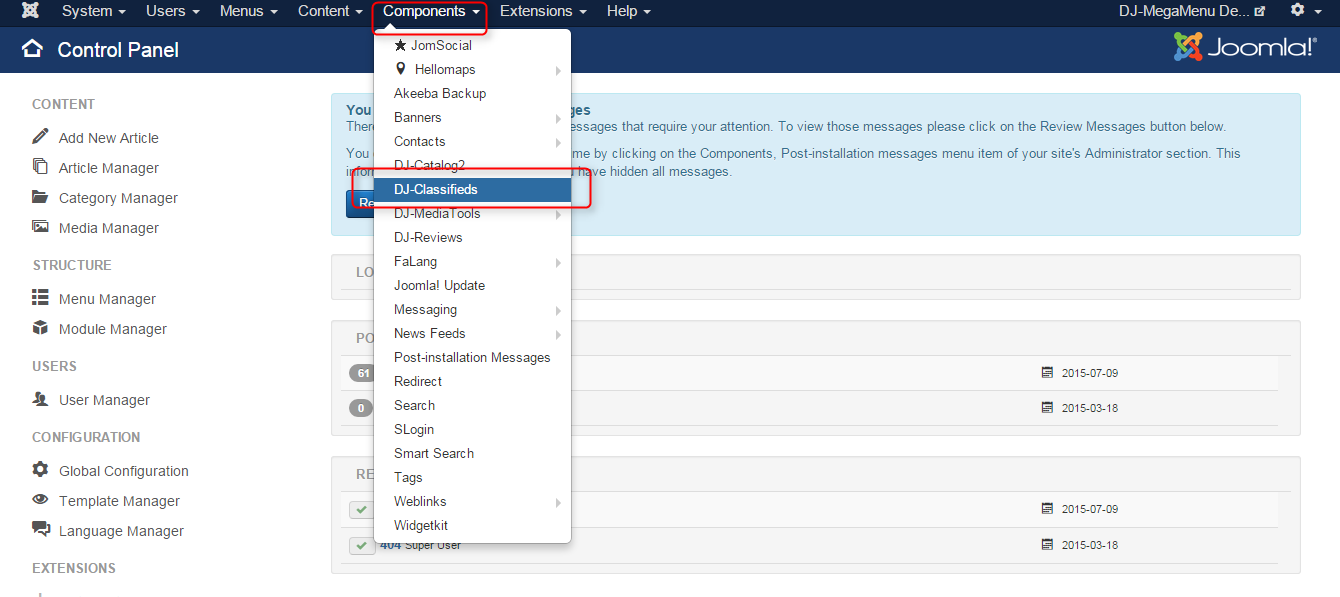
Now go to "Options."
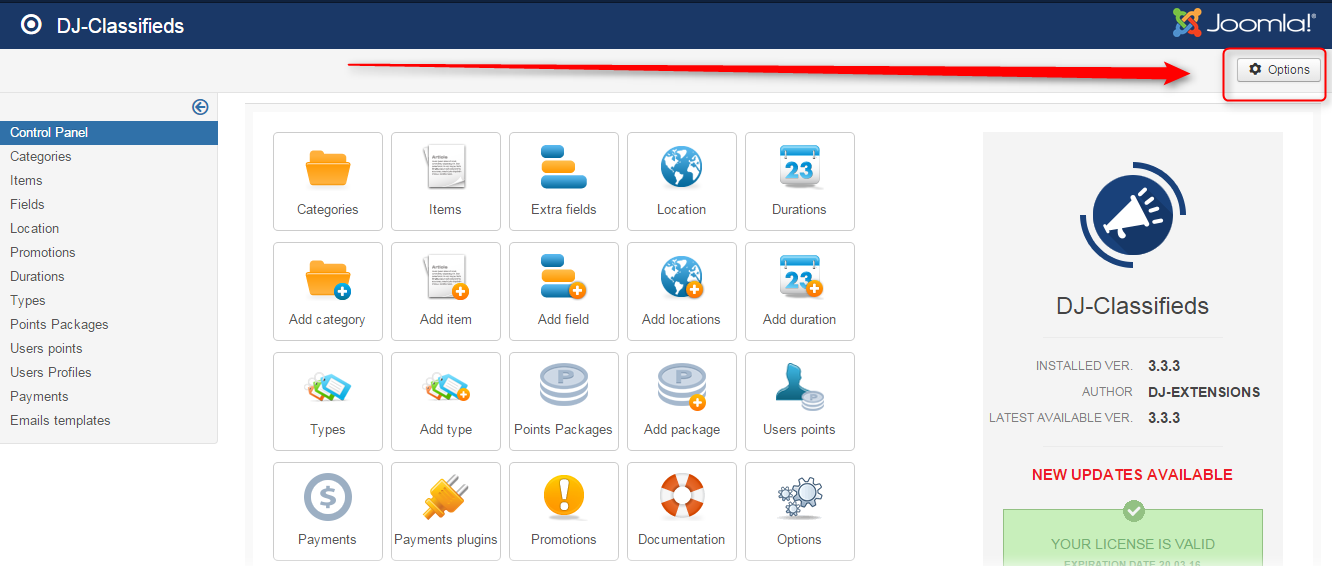
Open the "Images" tab.
You can set different options for the images. Options associated with images prices are:
- Max images per ad
- Free images limit
- Extra image price
- Extra image points price.
- Extra image renews price.
- Extra image renews points price.

We have made exemplary settings. The effect is now visible when adding an addition on the front page:
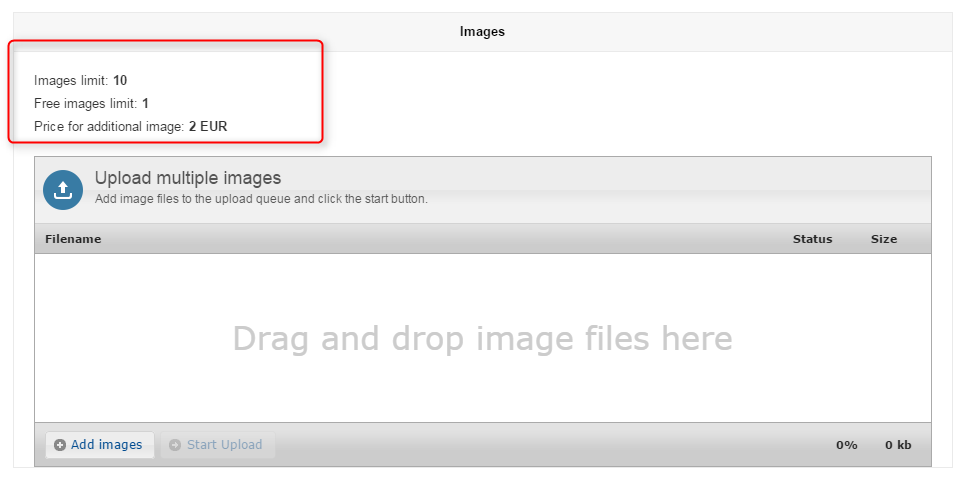
Now every image added over the limit will make your users pay for them. The price for those images will be added to the regular checkout.
Alternative scenario
You can also override the prices quoted using the "Durations" option.
Open "Durations" option in DJ-Classifieds panel.
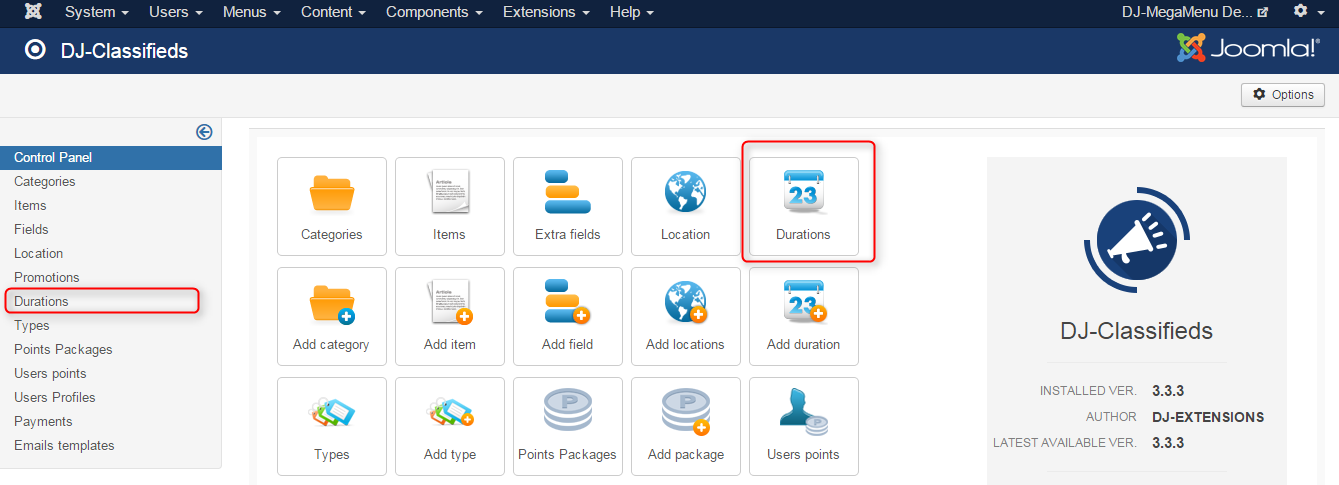
I will show how it works on "14 Days" duration example.
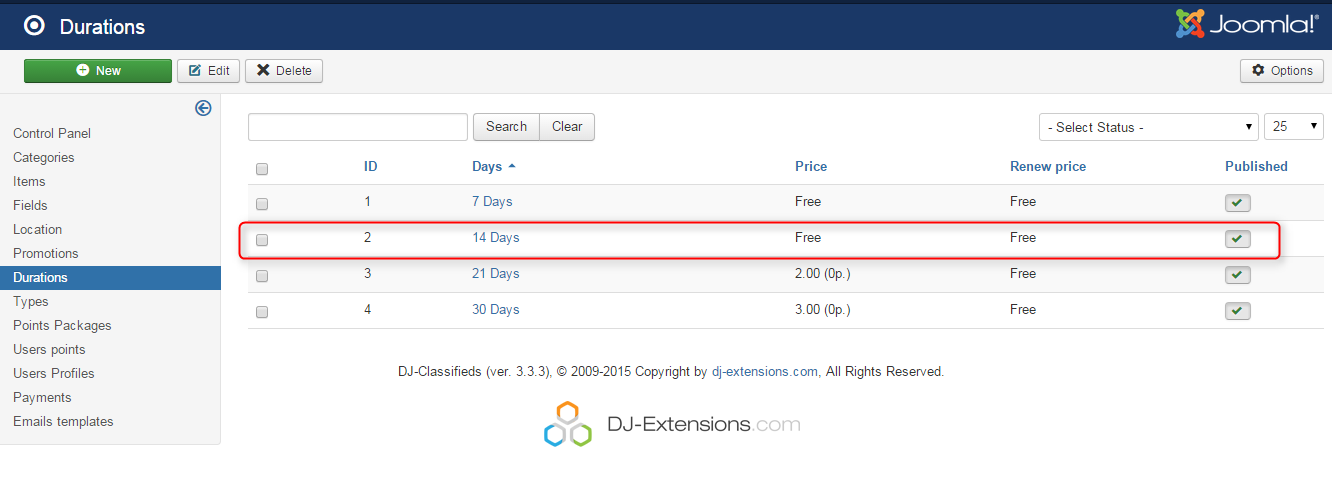
Open the "14 Days" duration and then open the "Images prices" tab. You can set the extra image price for 14 days ad.
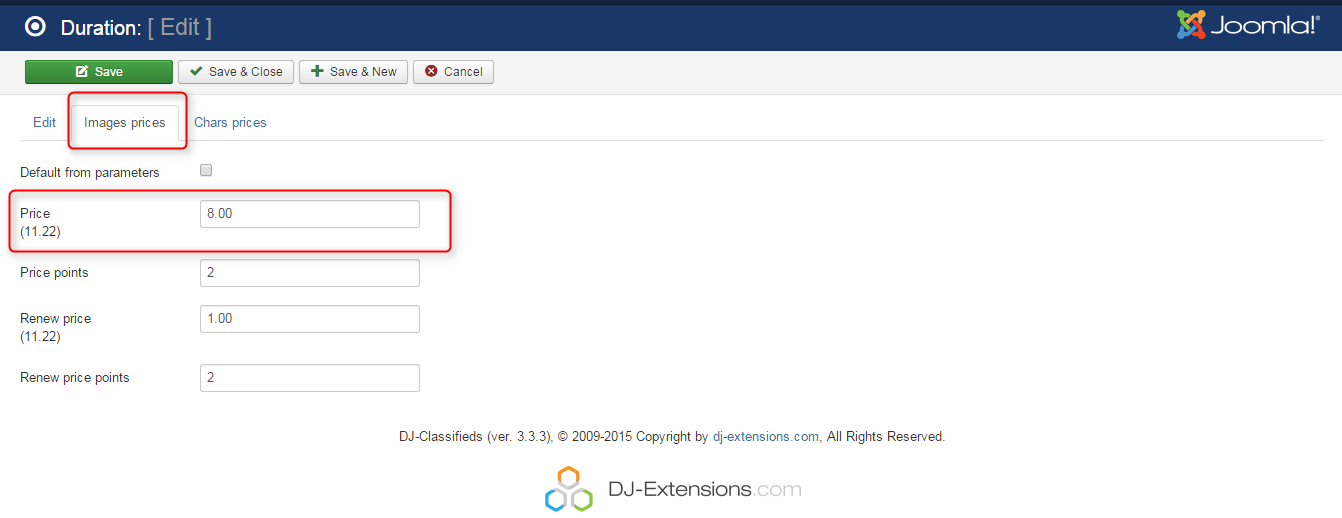
When user change a default value of "Expire after (days)" field and this option have overridden images pricing values then automatically the prices info is changed.
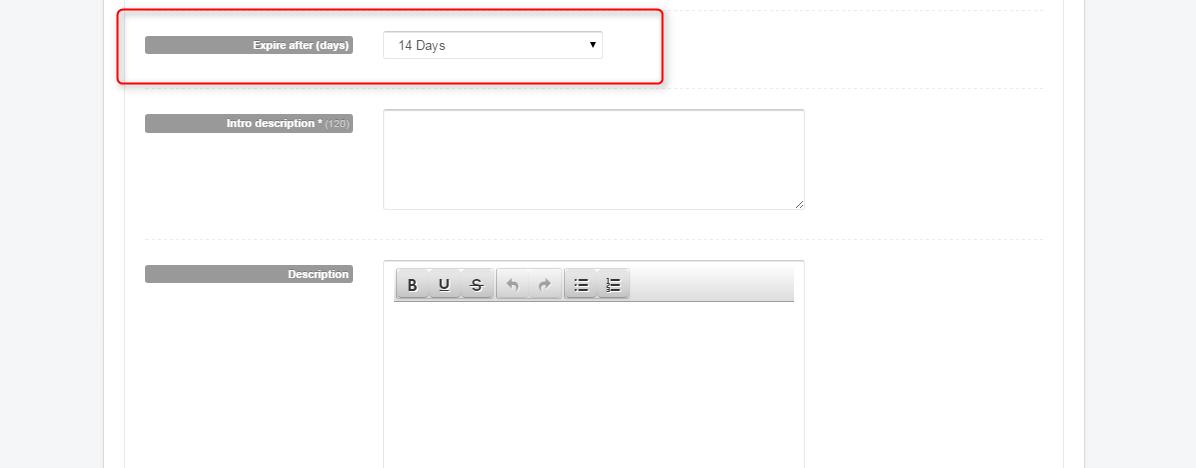
As you can now see below, the additional image is 8 Euro - the same as defined.
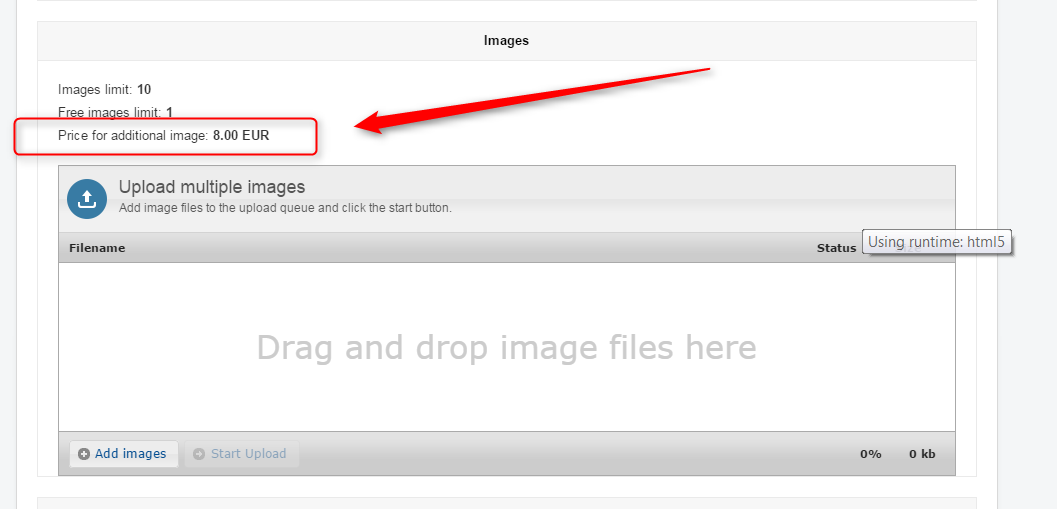
Related Articles
How to pay with points in DJ-Classifieds
Users in DJ-Classifieds can buy a point and use them to pay for categories, extra images, promotions and more. Please read our short tutorial and check how to allow users payment in points and how the whole process looks in practice. Categories Open ...Direct Paypal Payments in DJ-Classifieds
Direct payments in DJ-Classifieds allow users to pay for goods directly using PayPal . This way, a user that sells something via DJ-Classifieds can provide his Paypal address, and the buyer can pay directly to the seller for the product. This works ...Recurring Payments
Recurring payments feature The 3.8 release, along with the updated Subscription Plans App brings the "Recurring payments" feature for DJ-Classifieds. Go to the Subscription Plans page and edit the plan (or add a new one) you want to set as the ...How to use DJ-Classifieds-Importer
Important Note: We distribute the DJ-Classifieds-Importer component along with the active subscription of DJ-Classifieds. That means that if your subscription for DJ-Classifieds is active, you can download and use the DJ-Classifieds-Importer ...How to use the recurring payments option?
The 3.8 release, along with the updated Subscription Plans App brings the "Recurring payments" feature. Go to the Subscription Plans page and edit the plan (or add a new one) you want to set as the recurring one. Set the new "Recurring" option to ...